Add Geographical Regions
Overview
Many carriers have specific regions in which they prefer to do business. For example, some carriers may prefer to perform moves from the Midwest to the Mexico border, while other carriers prefer to take shipments that do not leave a certain region. Carriers can enter these preferences on the My Geographical Region Settings page of the Carrier Portal. This allows ProTrans employees to offer loads to the carriers most suited to performing them.
Geographies
Geographies are areas defined by cities, states, postal codes, postal code ranges, or custom regions. Multiple operating regions can be added, but only one type of geography can be used at a time when defining a region. To enter a city, the state must be entered first. Entering postal codes in From Postal Code and To Postal Code adds all postal codes in that range to the geography record. See Create Custom Geographical Regions for information on defining custom geographical regions.
Process
To Add Geographical Region Settings:
- Click My Geographical Region Settings.
- Enter an Origin Geography.
- Click Add to add the Origin Geography to the record or Clear to delete it.
- Enter a Destination Geography, if needed. Destination Geography can only be added if an Origin Geography is also entered.
- Click Add to add the Destination Geography to the record or Clear to delete it if needed.
- Click Add Selected Region to add the record to the carrier's account.
- Repeat steps 2 - 6 to add any other required Geography Regions to the carrier's account.
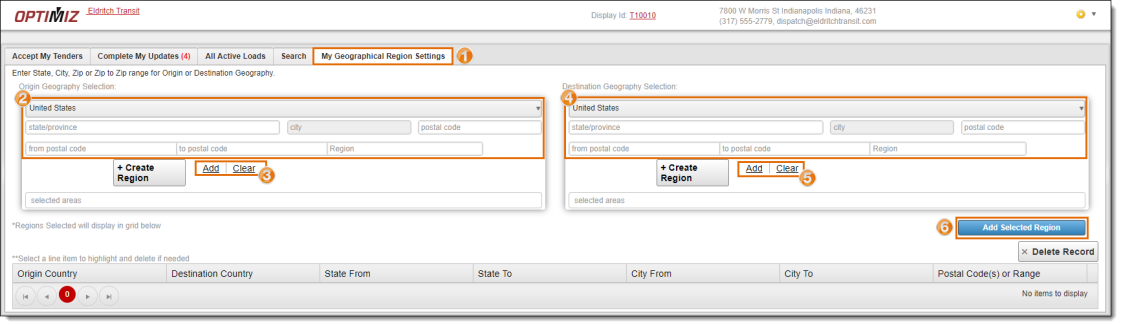
Result
The geographical region records are added to the carrier's account.