No BillTo/ResponsibleParty Exception
Overview
The No BillTo/ResponsibleParty icon alerts Shipment Management users of any shipments that do not have a BillTo or Responsible Party assigned to them. You can correct this issue by adding a BillTo and Responsible Party to the shipment.
![]() The No BillTo indicator.
The No BillTo indicator.
Processes
To Search for Shipments with No BillTo exceptions:
- Access the Shipment Management page. Access Shipment Management and Shipment History
- Click the Exceptions drop-down menu and click No BillTo/ResponsibleParty Exception.
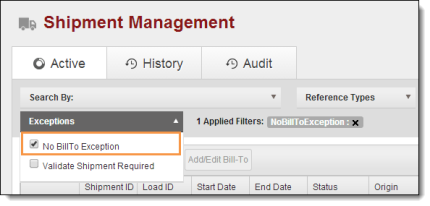
- Add other search criteria, if necessary, and perform your search.
To Resolve a Shipment without a BillTo or Responsible Party:
You must be a member of the Accounting, Accounting Manager, or Admin security group in Optimiz to perform this process.
- Select the shipment.
- Click Add/Edit Bill-To in the action bar.
- Type the BillTo name in the BillTo field.
- Click Save.
Result
After completing the process, the BillTo and Responsible Party are added to the shipment and the exception is removed.