Export Search Results to a Spreadsheet
Overview
Prerequisites
A search must have been performed and results must be present in the results grid. See Search for Planned Loads.
Process
To Export Search Results to a Spreadsheet:
- Search for the loads. See Search for Planned Loads.
- Click Export to Excel.
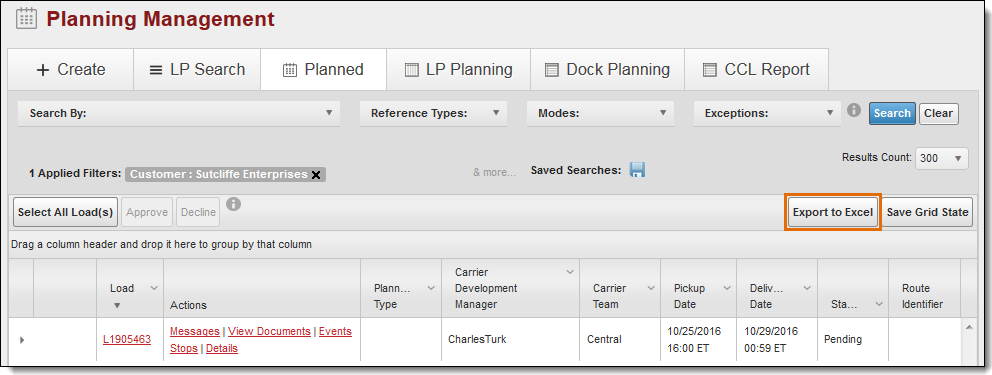
Result
Optimiz creates a spreadsheet of the search results grid.