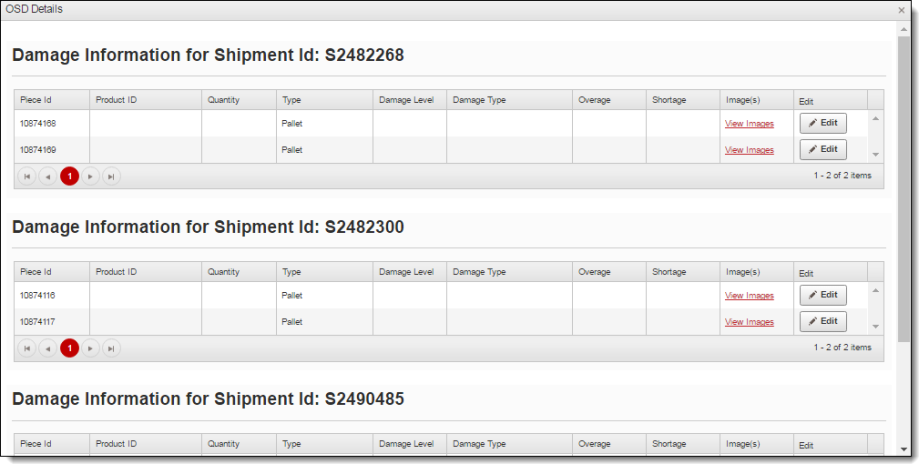View OS&D Details
Overview
Overages, shortages, and damages (OS&D) are added in Dock Planning when more freight arrives at the dock than is listed on the Bill of Lading, less freight arrives than is listed on the BOL, or freight arrives that is damaged. OS&D Details can be viewed from the Load Management screen by clicking on the OSD Details button in the action bar.
Process
To View OS&D Details:
- Search for and select the load that includes the OS&D freight. See Search for Active Loads for details.
- Click OSD Details.
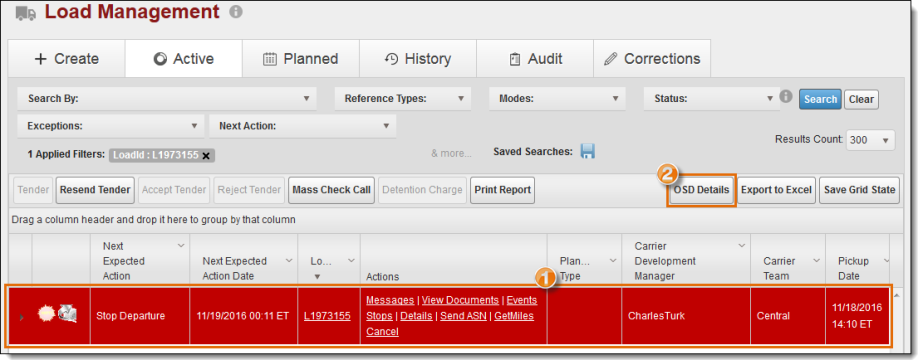
Result
The OSD Details window opens.