Split a Shipment
Overview
Process
To Split a Shipment:
- Search for the load that the shipment is attached to. See Search for Active Loads.
- Click the arrow of the selected load.
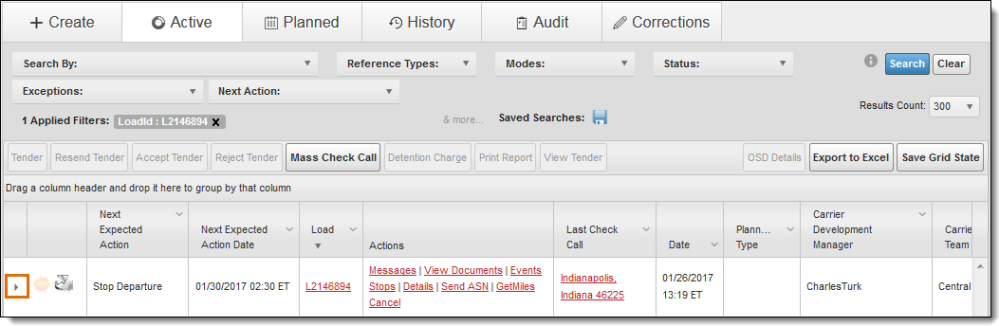
- Click Split Shipment next to the appropriate shipment that is to be split.
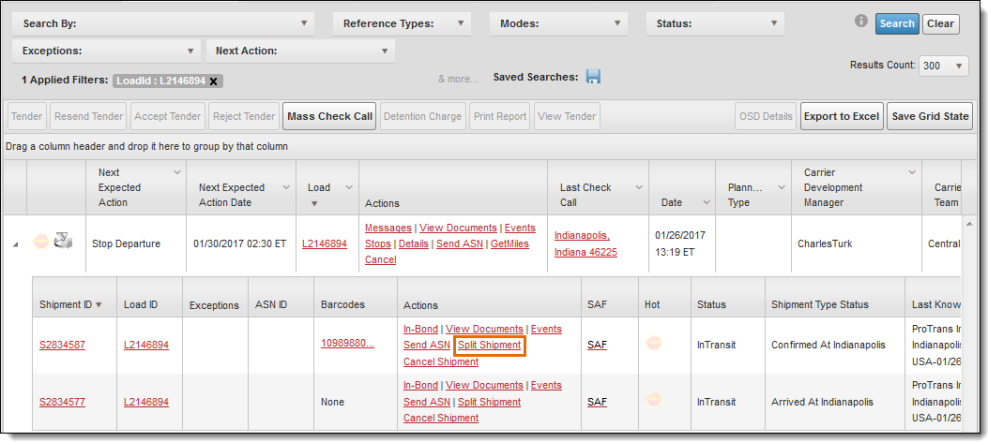
- Select the Split Type.
- Select which handling units should be split from the shipment.
- Click Add Split.
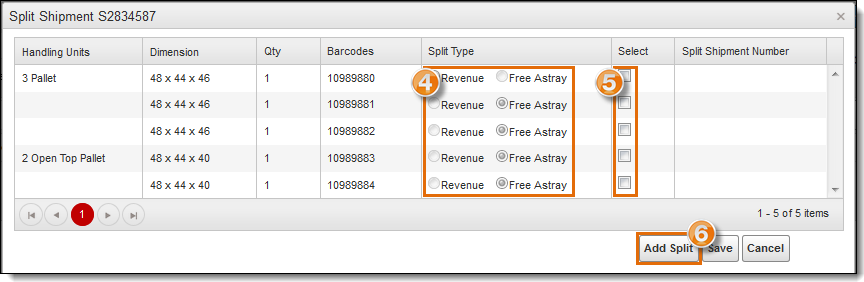
- Click Save to save the changes or Cancel to exit without saving.
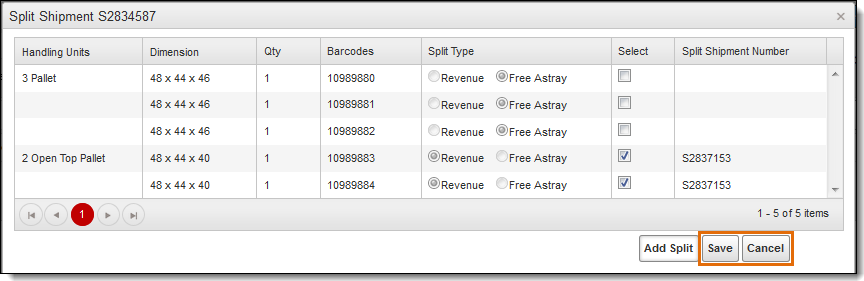
Result
Shipments that have been split are assigned a new shipment number. Total quantity and weight of the original shipment are adjusted to reflect the split.