Add an Extra Intransit Check Call
Overview
- Extra intransit check calls can only be added to loads in InTransit status.
Process
To Add an Extra Intransit Check Call:
- Search for and select the load for which a check call is to be completed. See Search for Active Loads for details.
- Click Check Call on the line matching the load that needs to be updated. The Check Call link may be on the far right of the search grid depending on the user configuration.
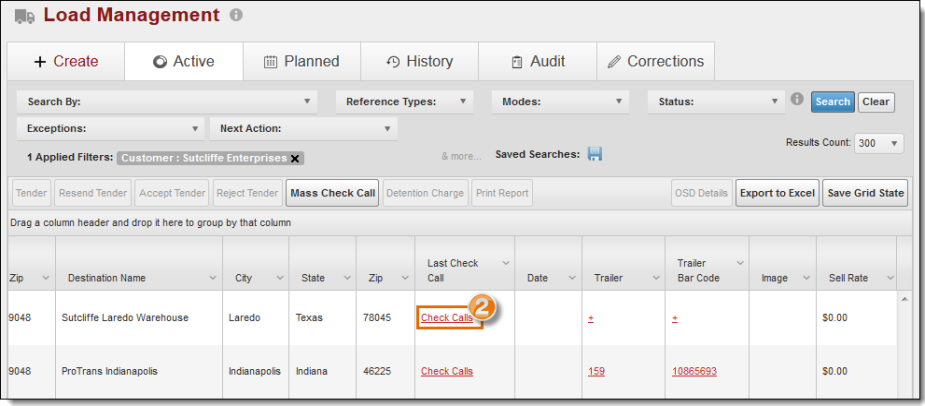
The Check Call dialog box opens.
- Click Add Intransit Check Call.
- Enter the Last Known Date and Last Known Time for the check call. The Time Zone should be the time zone of the driver's last known location.
- Enter the driver's Last Known Location, either by postal code or by state and city.
- Select a Reason Code for why the driver's last known location cannot be determined if needed.
- Enter the ETA Date and ETA Time for the driver's estimated time of arrival at the next stop. The Time Zone should be the time zone of the stop.
- Enter the source providing the check call information in the Contact field.
- Add New Comments if needed.
- Click Save Check Call.
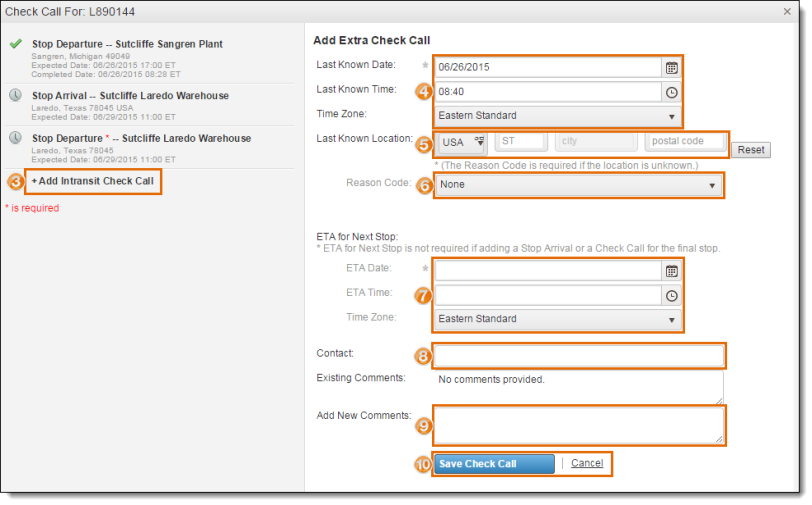
Result
The extra Intransit check call is saved.