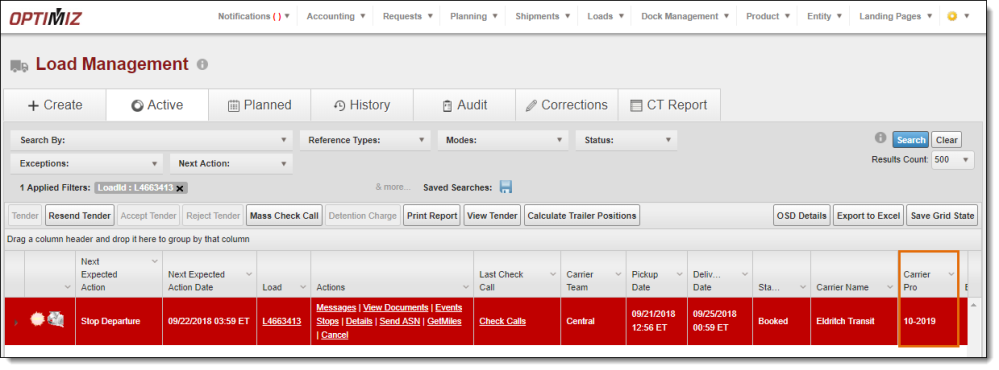Add or Edit a Carrier Pro Number
Overview
Process
To Add a Pro Number to a Shipment:
- Search for the load. See Search for Active Loads.
- Click Details under the Actions column.
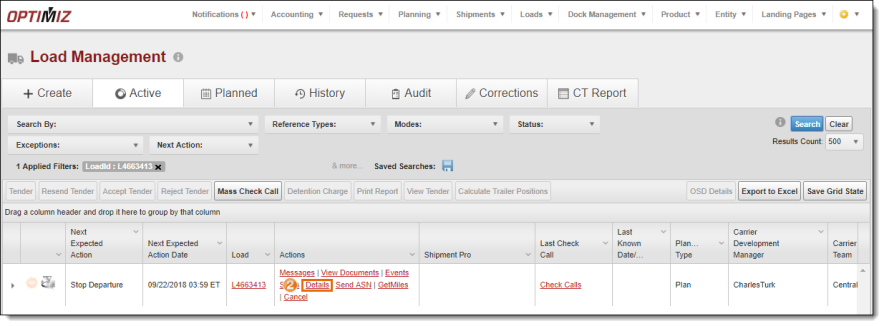
- Select Carrier Pro from the drop-down list for Reference Type under the General tab of the pop-up window.
- Type the carrier pro number in the Reference Type Value field.
- Click Add.
- Click Save Load Details.
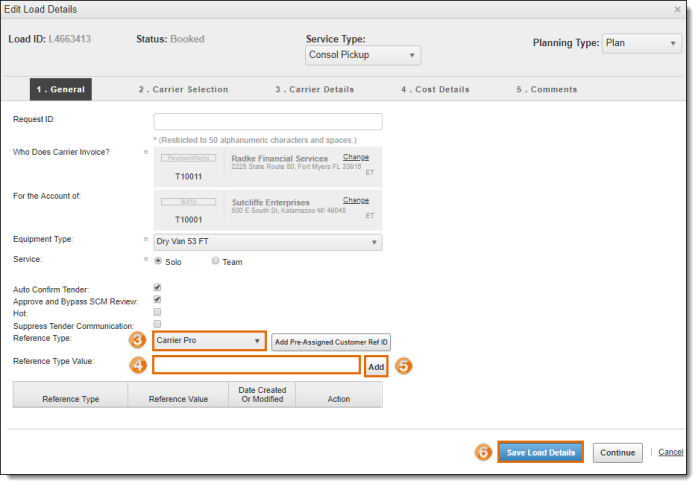
Result
The carrier pro number can now be seen in the Carrier Pro column. You may need to scroll to the right to see this column.