Accept or Reject a Tender for a Carrier
Overview
Prerequisites
- Only loads in Tendered status can have their tenders Accepted or Rejected.
Process
To Manually Accept or Reject a Tender for a Carrier:
- Search for and select the load with the tender to be accepted or rejected. See Search for Active Loads for details.
- Click Accept Tender or Reject Tender.
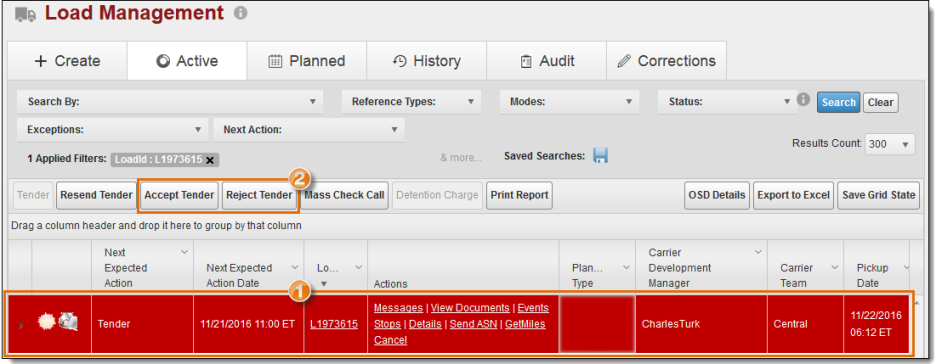
Result
The tender is accepted or rejected on behalf of the carrier. A Tender Accepted or Tender Rejected entry is added to the event log with the name of the user who accepted or rejected the tender.