Edit or Delete Shipment Items
Overview
Shipment items can be edited to correct errors or reflect updates. They can also be deleted if no longer needed. To add shipment items, see Add or View Shipment Items
When Should I Edit or Delete a Default Shipment Item?
Edit shipment items if they have been entered improperly or need to be updated. Shipment items can be deleted if no longer necessary.
Process
To Edit a Shipment Item:
- Search for the shipment on the Tracking page. See Search for Shipments
- Select the shipment.
- Click Add/View Shipment Items.
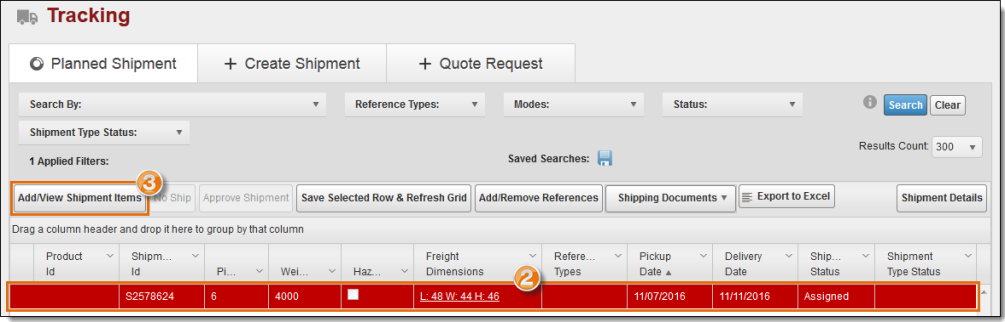
- Click Edit.
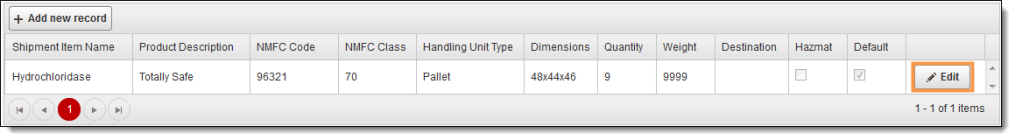
- Changes may be made to any field.
- When finished making changes, click Update to save or Cancel to discard.
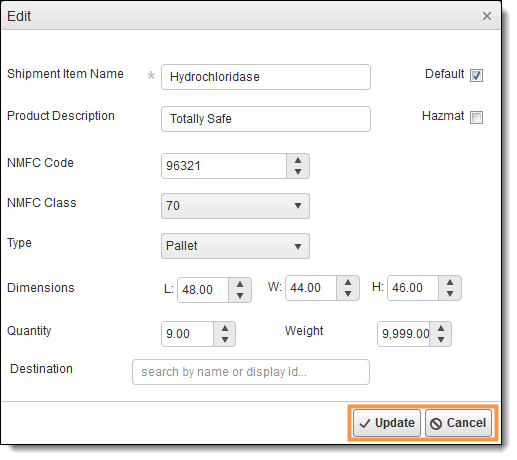
To Delete a Shipment Item:
- Click Delete.
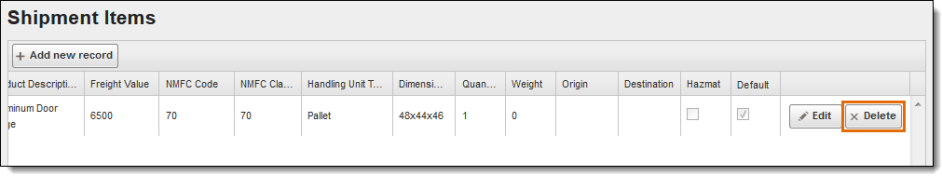
- Optimiz displays a confirmation message that the shipment item has been deleted.
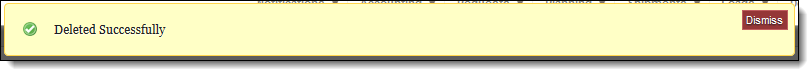
Result
The default shipment items update with the edited information or the delete item is removed from the list.