Confirm or Reject a Pickup List
Overview
A pickup list (PUL) contain parts and packing information for its shipment. This information includes shipper, destination, trip ID, primary and secondary container information, load ID, and other details. Confirming a PUL allows the supplier to send a notification to the customer agreeing to have the freight contained in the confirmed PUL ready to be shipped. Multiple PULs can be confirmed or rejected at once if needed.
Prerequisites
- An ASN must be assigned to the shipment. See Create an Advanced Shipment Notice (ASN) for details.
- The supplier should review the PUL for accuracy before confirming or rejecting it. See Print Pickup Lists for details.
- The Confirm PUL and Reject PUL features are only available during the customer's designated demand freeze time.
Process
To Confirm a Pickup List:
- Search for the shipment or shipments to be confirmed. See Search for Shipments.
- Select the checkbox.
- Click the Confirm PUL.
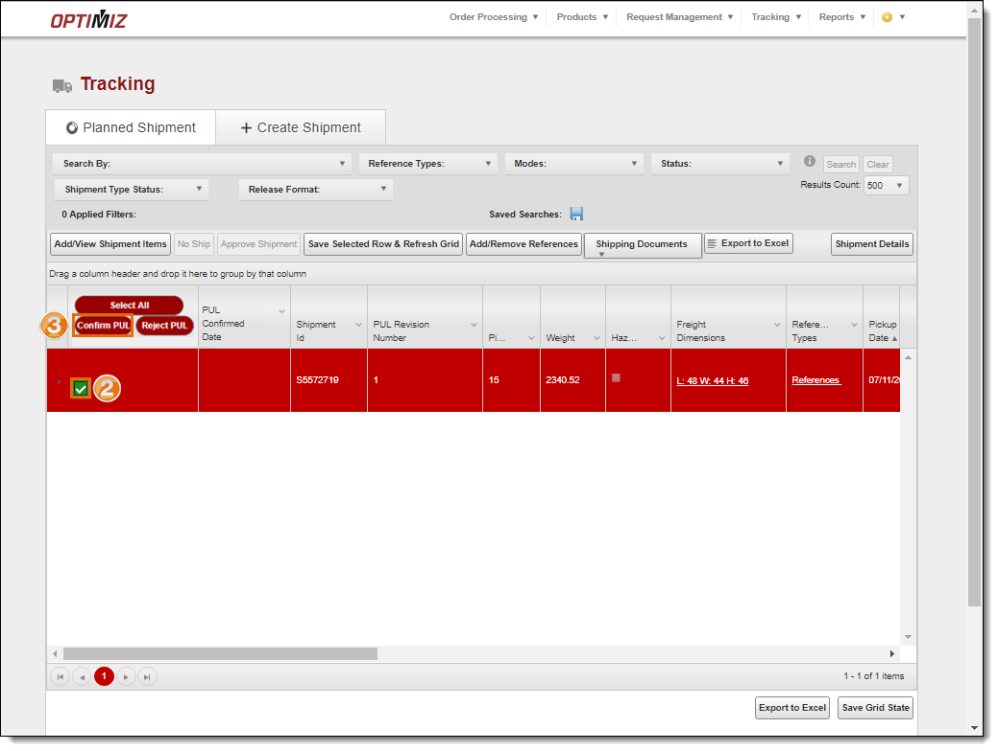
To Reject a Pickup List:
- Search for the shipment or shipments to be rejected. See Search for Shipments.
- Select the checkbox.
- Click the Reject PUL.
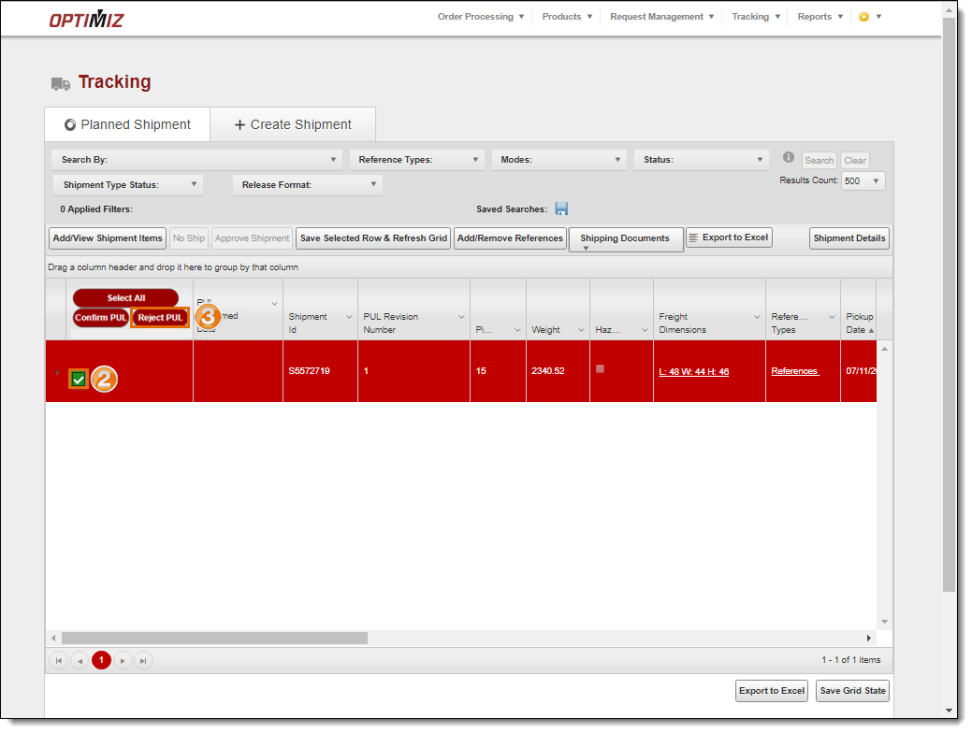
Result
The pickup list has been confirmed or rejected and a notification has been sent to the customer.
Related Topics
Now that you know more about confirming pickup lists, you may want to read more about: