Confirm an After Market Release
Overview
An after market release is initiated when a customer requests that a supplier release a given product. Once ProTrans receives the request from the customer, the after market release will be generated. Before a carrier can be scheduled to pick up the shipment, the supplier must first confirm the release. Based on the initial request from the customer, the supplier should make any changes necessary to the actual quantity being shipped as well as the actual date of shipment. Once the after market release is confirmed, the shipment, ASN, and load will be created.
Releases requiring confirmation will appear while performing a search that matches the release criteria. For example, searching for all shipments originating from Sangren Tool and Die will also return any releases originating from Sangren Tool and Die that must be confirmed.
Prerequisites
Before you can confirm an after market release, you must:
- Log in to Optimiz. See Log In to the Supplier Portal.
Process
To Confirm an After Market Release:
- Search for the release. See Search for Shipments.
- Click the arrow of the selected release to view the Product ID and Expected Quantity. The Actual Quantity can be adjusted during the confirmation of the release if needed.
- Click Confirm.
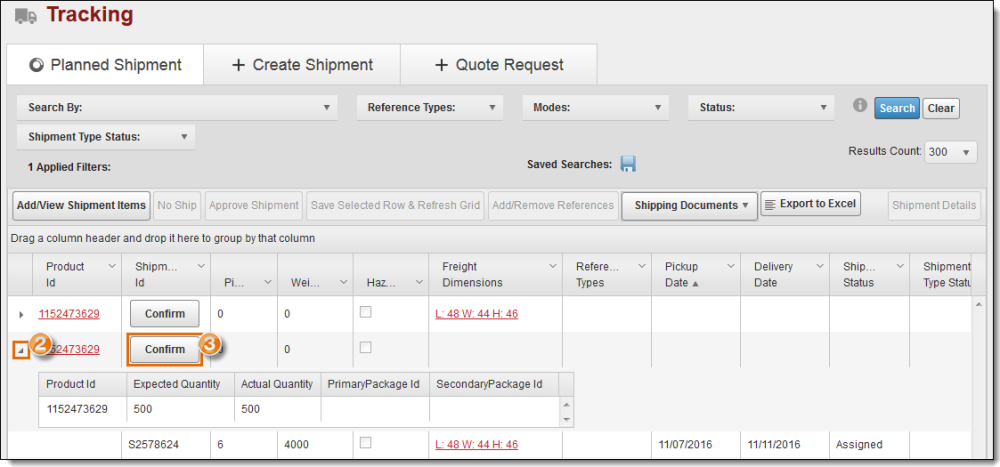
- Click Edit to edit and confirm the shipment.
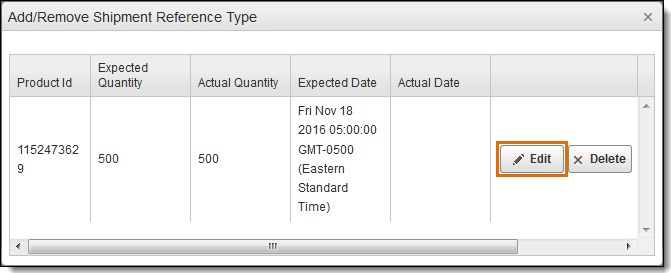
- Adjust the Actual Quantity to what will be shipped if different from the Expected Quantity.
- Enter the Actual Date of the shipment.
- Click Update to save the updates or Cancel to exit without saving.
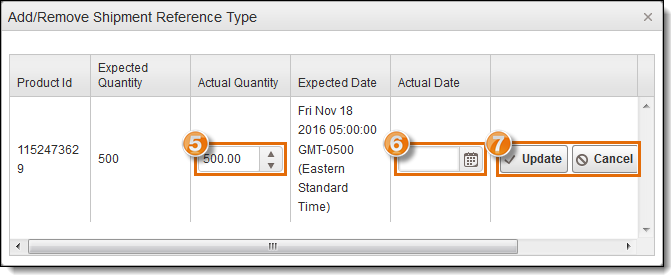
Result
The release is confirmed and the shipment is scheduled. If less than the expected quantity is confirmed, Optimiz will create a new release for the remaining amount.
Related Topics
Now that you know more about confirming an after market release, you may want to read more about: