Load or Unload a Trailer
Overview
When should I load or unload a trailer?
Load a trailer when freight needs to be added to a load to continue on its way to its final destination.
Unload a trailer when freight needs to be moved off a trailer to another trailer, or a staging location on the dock.
Prerequisites
- The load must have arrived at the dock to which the user is assigned. Complete the stop arrival check call for the dock location to arrive the trailer. See Complete a Check Call for details.
- The user must Log In to the Optimiz Mobile App
Process
To Load or Unload a Trailer:
- Tap Dock.
- Tap Load / Unload.
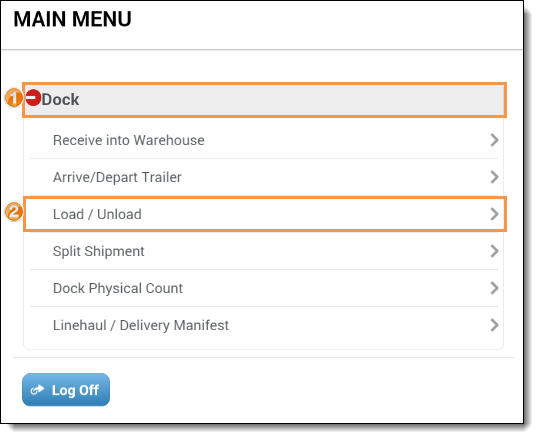
- Tap Suggestions to see a list of available trailers and locations at the user's current Hub, if needed. A list of suggested trailers and locations will appear.
- Scan or enter the Handling Unit barcode or GPS device to be loaded or unloaded.
- Scan the trailer barcode or the location barcode of where the scanned Handling Unit is being placed.
- Tap the + button. This is performed automatically when using the scanner.
- Repeat steps 4 - 6 until the trailer is fully loaded or unloaded.
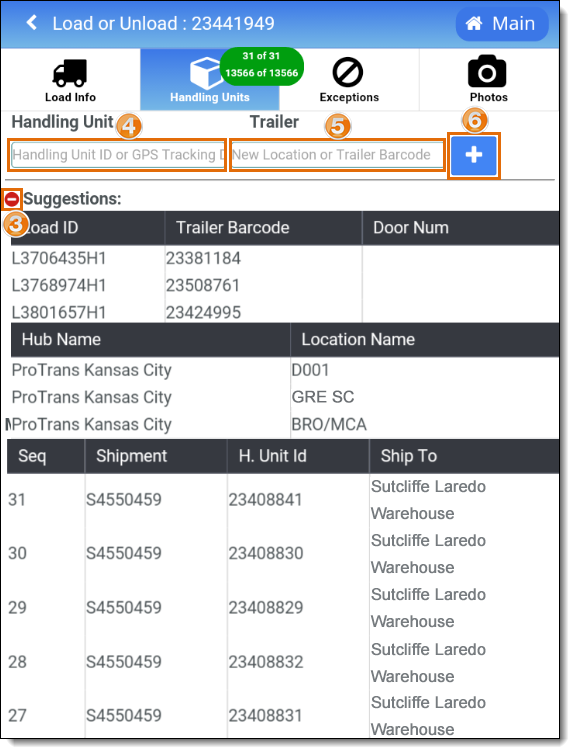
Result
The handling unit is placed in the trailer or location to which it was scanned. Once all the handling units of a shipment have been loaded onto the trailer, the shipment will be associated with the load.
After fully loading a trailer, verify all loaded shipment appear on the manifest before departing the load.