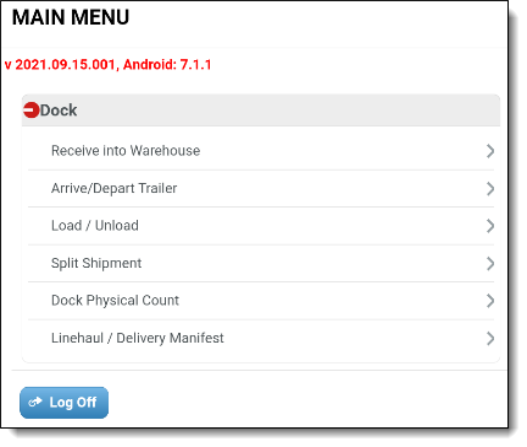Log In to the Optimiz Mobile App
Overview
When should I log in to the Optimiz mobile app?
Log in to Optimiz on a mobile device to perform activities such as:
- Receiving freight at a dock or warehouse.
- Updating or adding information to a shipment.
Prerequisites
- User must have a username and password. Contact the user's supervisor to obtain a username and password.
- The ProTrans Dock app must already be installed on the mobile device.
Process
To Log In to the Optimiz Mobile App:
- Open the ProTrans Dock app.
- Enter the Username of the user accessing the app.
- Enter the Password associated with the entered user name.
- Tap Log On.
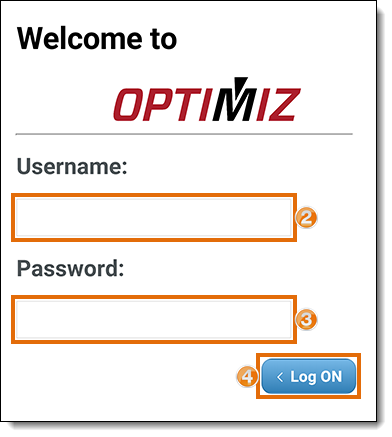
Result
The Main Menu opens.