Reassign a Shipment from Inbound Working Loads
Overview
Shipments can be reassigned to another load that shares its destination in the Inbound Working Loads tile. Optimiz reassigns the shipment to the new load if the load that the shipment is being reassigned to is not in Closed status and contains a segment that matches the shipment's origin or destination. If a tender has already been issued for the load prior to the new shipment, Optimiz sends an updated tender to account for the change. If the new load does not contain a segment that matches, Optimiz completes all required check calls up to the stop that includes the new shipment.
When Should I Reassign a Shipment to a New Load?
This function can be used when initially assigning a shipment to a load, for freight consolidation, or in the event of service recovery.
Process
To Reassign a Shipment to a New Load:
- Access the Inbound Working Loads tile. See Access Inbound Working Loads for details.
- Search for the load containing the shipment to be reassigned. See Search for Inbound Working Loads for details.
- Select the shipment.
- Click Reassign.
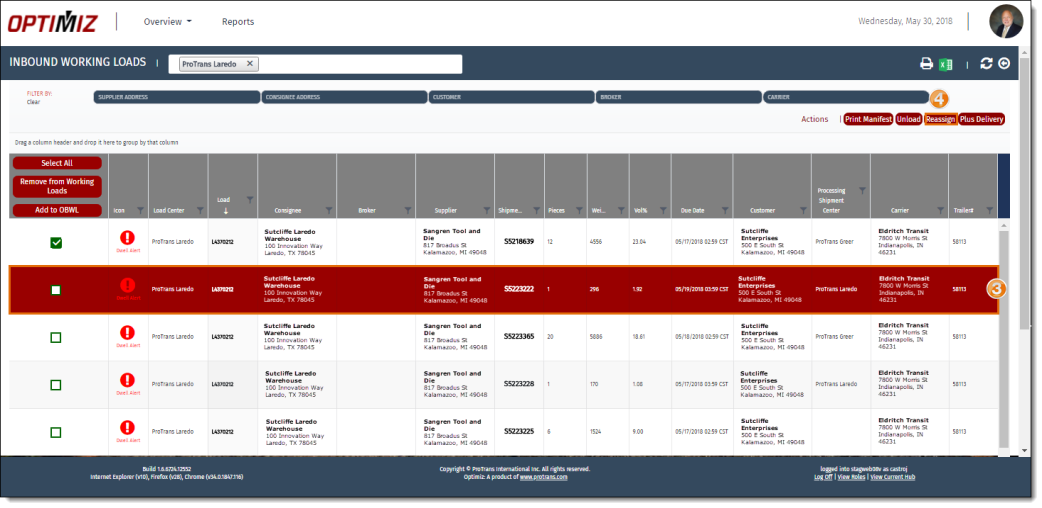
The Reassign page opens.
- Enter a valid Load Number to which the shipment should be assigned.
- Click Update my Load
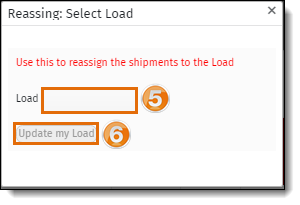
Result
The shipment is reassigned to the new load.