Search for Inbound Working Loads
Overview
Users can find loads based on a variety of criteria. Information that can be used to perform a load search includes:
- Supplier address
- Consignee address
- Customer
- Broker
- Carrier
User can enter as many criteria as needed.
Prerequisites
Process
To Search for a Load:
- Select a ProTrans center from the drop down menu.
- Enter the Supplier Address, if needed.
- Enter the Consignee Address, if needed.
- Enter the Customer, if needed.
- Enter the Broker, if needed.
- Enter the Carrier, if needed.
- Click and drag the column header to group by to the grouping bar, if needed.
- Filter the results using the columns in the data grid, if needed.
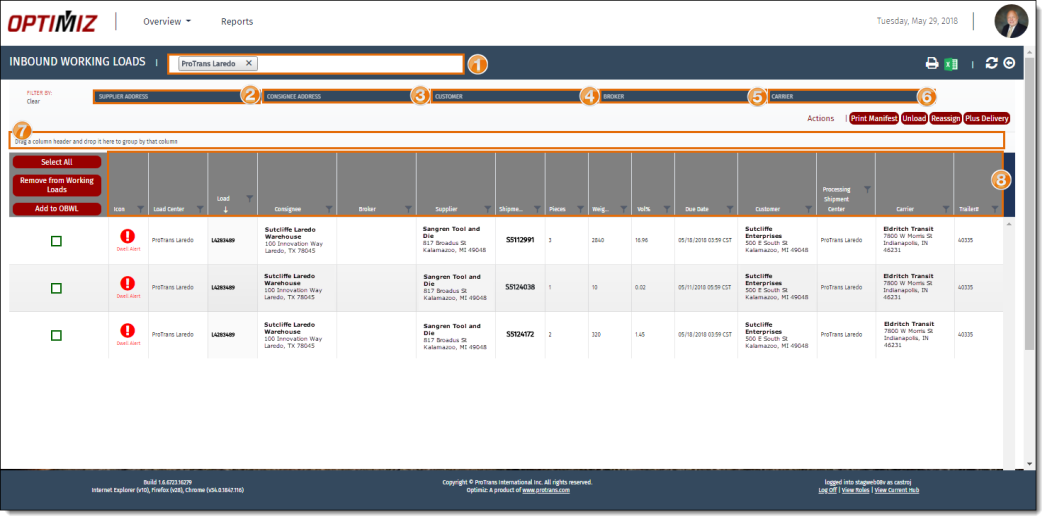
Result
Optimiz finds all matching results and displays them in the data grid.