Update Shipment Information
Overview
Users can update shipment information directly on the main PTConnect Supplier Portal Tracking page. Information that can be updated includes:
- Pieces
- Weight
- Freight dimensions
Updates are immediately applied.
You cannot make changes to shipment details once the shipment has been picked up.
When Should I Update a Shipment?
Shipments should be updated as soon as there are changes, in order to keep ProTrans updated and to avoid any delays in the shipment.
Process
To Update a Shipment:
- Search for the shipment. See Tracking Shipments for details.
- Click the link in the Shipment Items column.
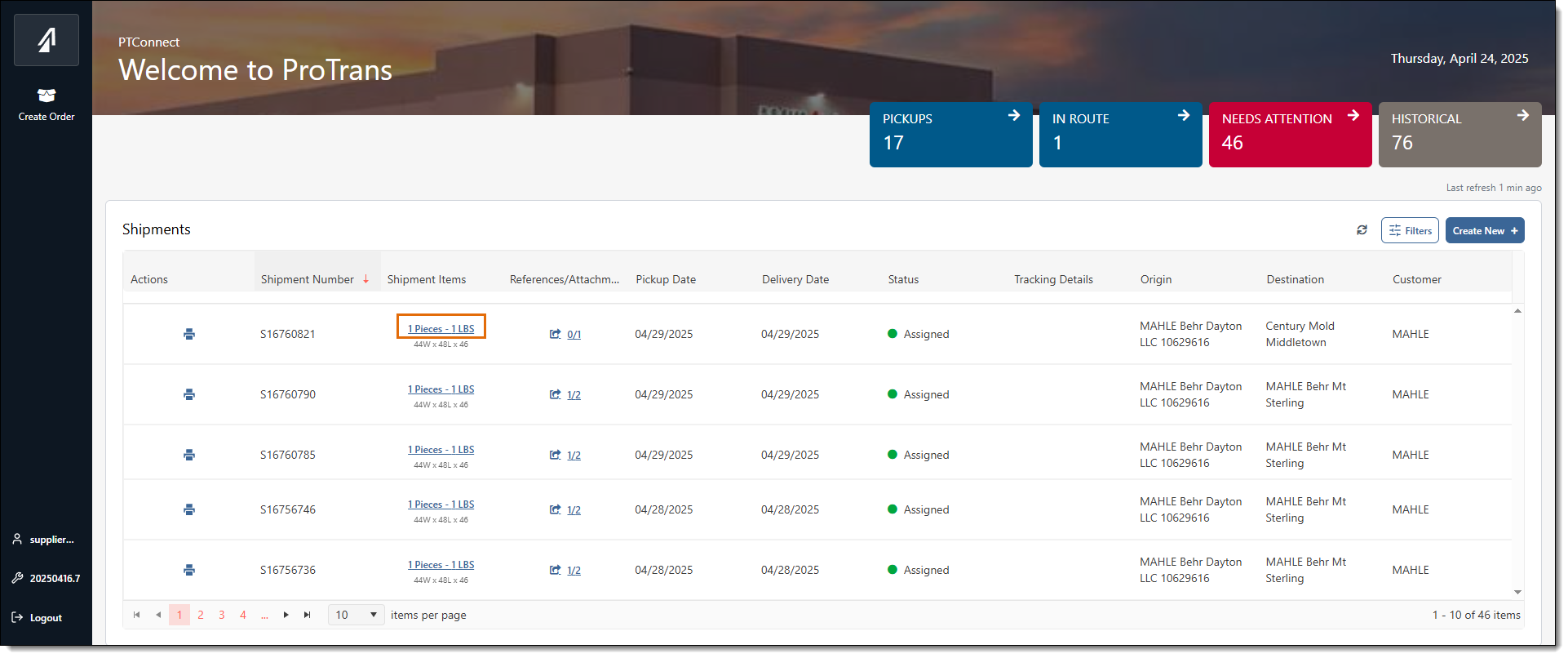
The Shipment Validation window opens.
- Click the Edit icon to update an existing handling unit, click the Trash icon to delete an existing handling unit, or click Add + to add a handling unit with different dimensions than the existing ones.
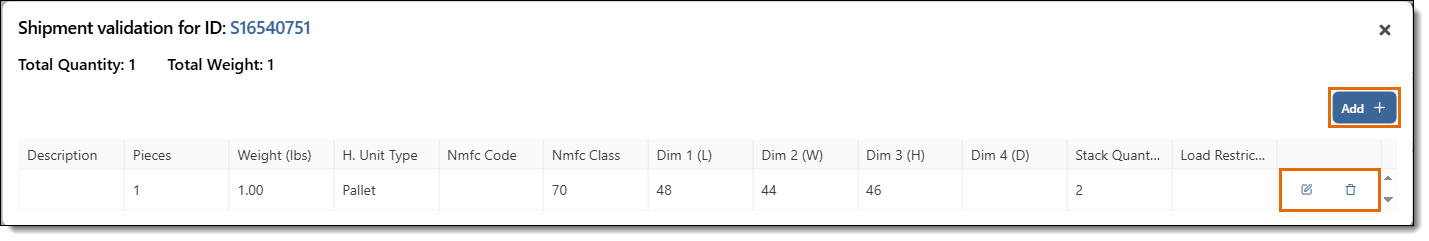
- The new or selected item will appear above the grid. Edit the data in the column(s) as needed.
- Then click Save to save the changes, or Cancel to cancel the changes.
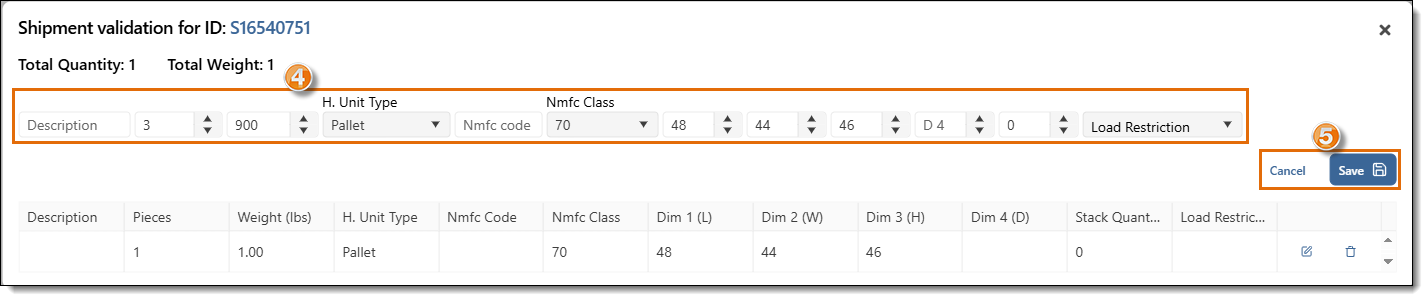
The new or updated information will display in the grid.
- Click the X to close the window.
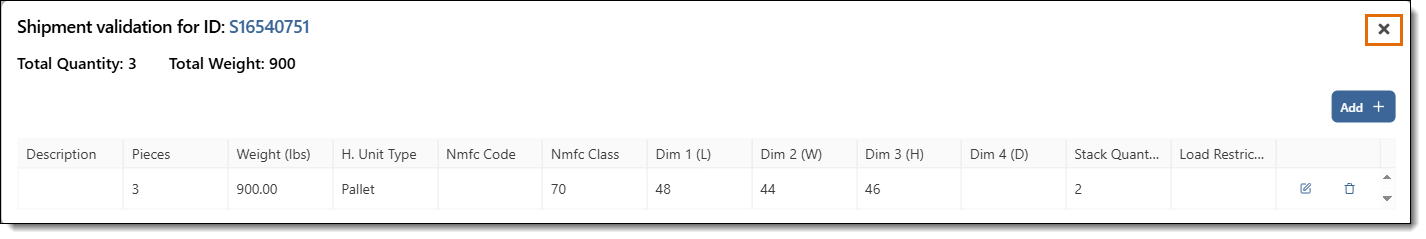
The shipment information is updated and displays in the main Tracking grid.
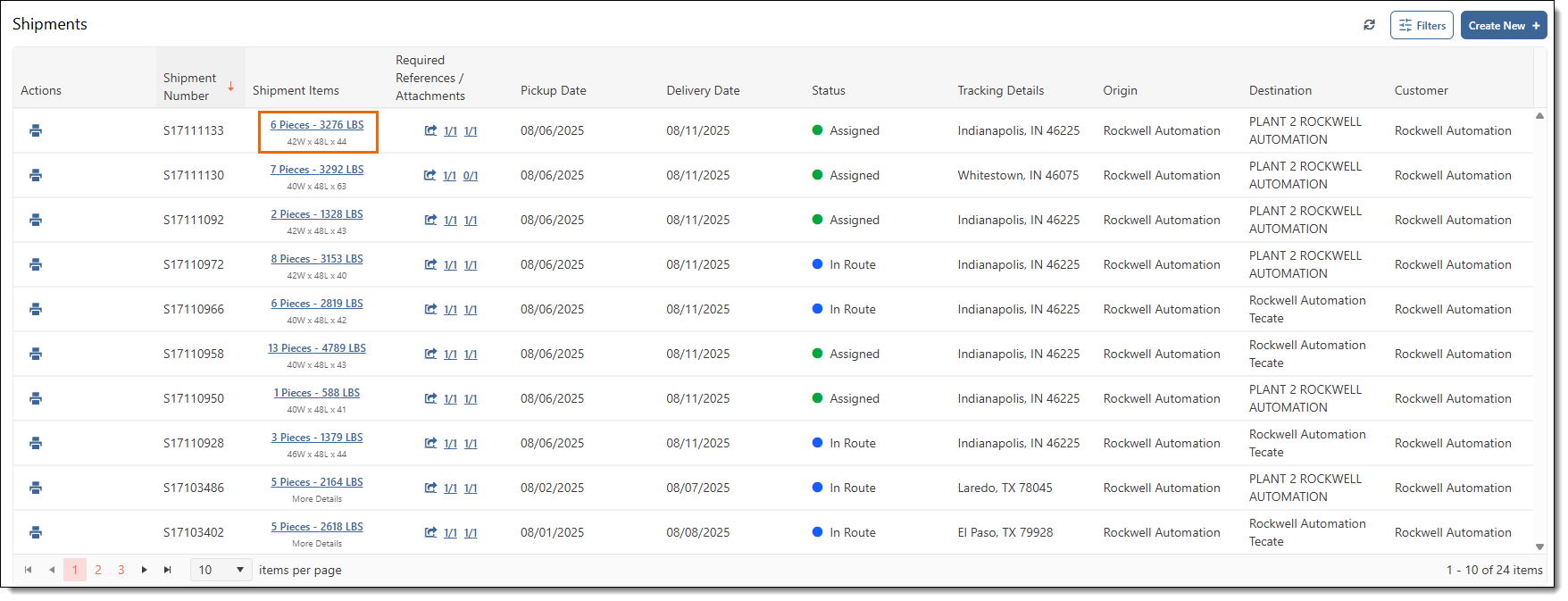
Result
Updates are saved and immediately available throughout PTConnect and Optimiz.
Related Topics
Now that you know more about updating shipment information, you may want to read more about: