Cancel a Shipment
Overview
A shipment may need to be cancelled if it was entered by mistake or if a customer requests it. If unsure whether or not to cancel a shipment, ask your supervisor.
A shipment may be cancelled as long as the final check call has not been entered and it is not on an invoice. By cancelling an incorrect shipment or cancelling a shipment due to customer request, accuracy is maintained within the system and unnecessary tracking efforts are reduced.
A shipment may only be cancelled by user roles of Accounting Manager, Admin, Analysis/Engineering, FM Account Representative, FM Manager, Management, and Planning Manager.
Prerequisites
- Only shipments for which a tender has not been sent or for which a tender has been accepted can be canceled. Shipments for which a tender has been sent and not accepted must first have their tender canceled. See for details.
- A shipment cannot be canceled if it is on an invoice. Only Accounting users can remove shipments from invoices.
Process
To Cancel A Shipment:
- Search for the shipment to be cancelled. See Search for Active Loads for details.
- Click Cancel Shipment.
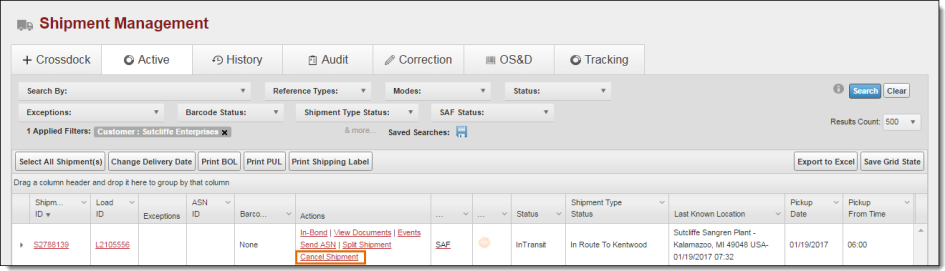
The Cancel Reason dialog box opens.
- Select a reason for cancelling from the dropdown list.
- Add an Internal Comment to the shipment if needed. A message is required for a cancellation reason of Other.
- To send the customer an email notification when the cancellation is processed, enter their email address in the Customer Email(s) field, and click the + icon.
- Email addresses added will show below the Customer Email(s) box. Click the X to remove an email address from the list. Repeat step 5 to add more email addresses to the email notification.
- Click Cancel Shipment.
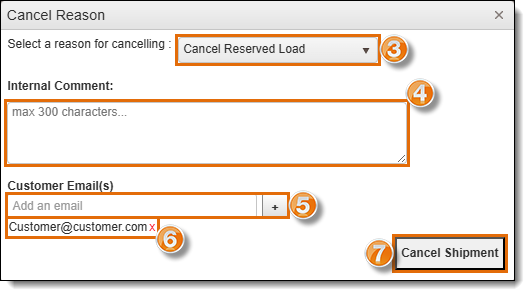
Result
The shipment's status is changed to Cancelled, and the shipment is moved to Shipment History. If a reason of Vehicle Ordered Not Used was selected, the Vehicle Ordered Not Used process will begin. See Process Vehicle Ordered Not Used Load for details.
If a pickup list (PUL) has been sent, Optimiz will automatically send a PUL cancellation.