Split a Shipment
Overview
Handling units on a shipment may be split into new shipments due to customer request or in order to better utilize the space available on carriers contracted by ProTrans. Depending on the reason, the split may be labeled either a revenue split or a free astray split.
- Revenue: The shipment is split due to customer request. For example, a customer needs two pallets pulled from a total shipment of seven pallets.
- Free Astray: The shipment is split to better utilize carrier space and not as a result of customer involvement.
Prerequisites
Before you can add or edit a pro number, you must:
- Log in to Optimiz. See Log In to Optimiz
- Access Dock Planning. See Access Dock Planning.
Process
To Split a Shipment:
- Search for the shipment. See Search for Shipments.
- Click Split Shipment.
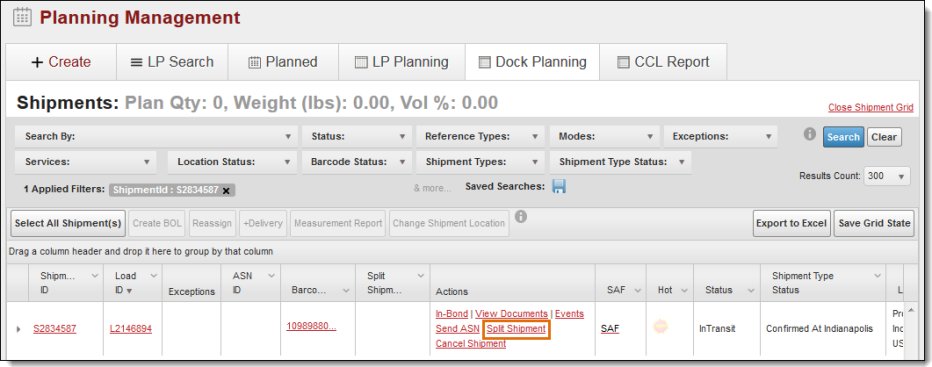
- Select the Split Type.
- Select which handling units should be split from the shipment.
- Click Add Split.
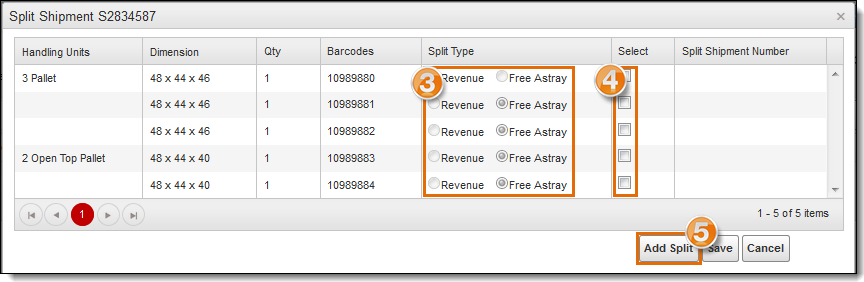
- Click Save to save the changes or Cancel to exit without saving.
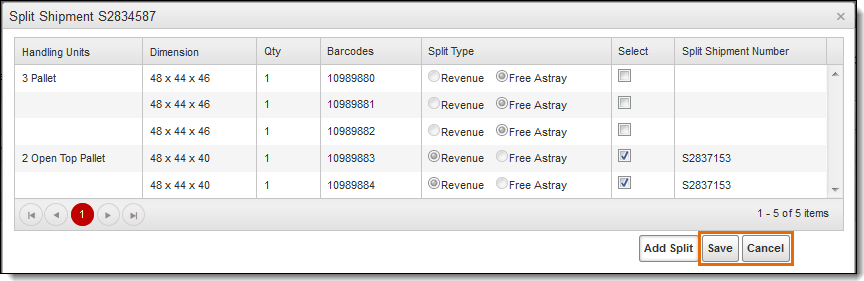
Result
Shipments that have been split are assigned a new shipment number. Total quantity and weight of the original shipment are adjusted to reflect the split.