Send a Load Sequence
Overview
The Load Sequence button allows the user to send the Load Sequence EDI information to the customer. Once clicked, the Load Sequence button sends one EDI message for each shipment on the load. This message includes:
- Shipment Delivery Note
- Load Consolidated Trip ID
- Sequence Number
- Part and Package Number
- Quantity
- Pickup/Delivery Date and Time
The load must contain one or more sequenced shipments before a load sequence can be sent. One or more loads may be selected in the search results grid when sending load sequence information.
Prerequisites
- All shipments on the load must have a Delivery Order reference type assigned to them. See Change Hub and Sequence on a Shipment.
Process
To Send a Load Sequence:
- Access Dock Planning. See Access Dock Planning.
- Search for the loads. See Search for Active Loads.
- Click the load.
- Click Send Load Sequence.
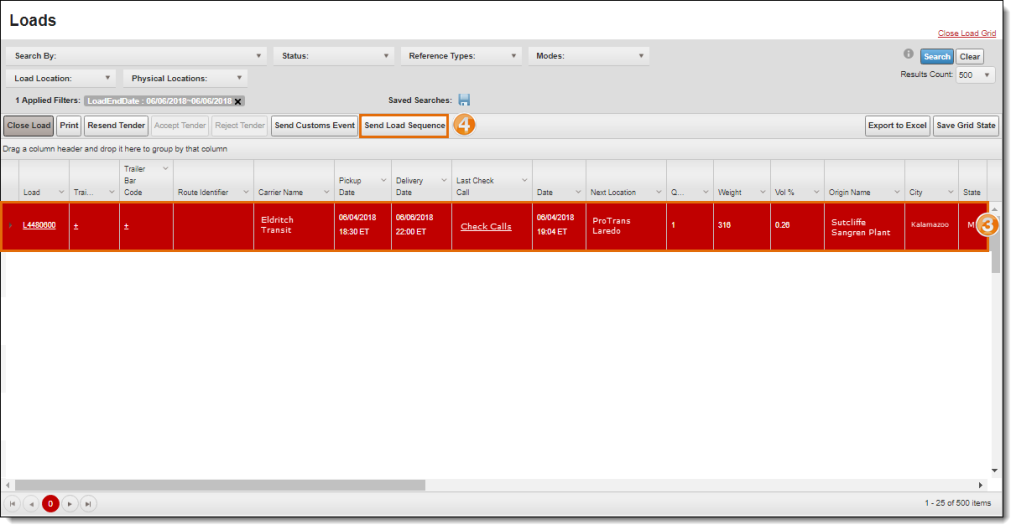
Result
All information explaining how the load should be built is sent via EDI message.