Remove Part Information from a Shipment
Objective
Users will be able to remove part information from a shipment using Optimiz Mobile.
Overview
Some customers require ProTrans to record part or product information about shipments. This information allows the customer to track the type of material contained in each shipment. As many parts as necessary can be added to individual handling units. However, sometimes part numbers will need to be removed because of a duplicate scan or user error.
When should I remove part information from a shipment?
Remove part information from a shipment during the confirmation process if the wrong label or wrong information for a part number was scanned during the part scanning process.
Prerequisites
- The shipment must have already had a part number received against a handling unit. See Add Part Information to a Shipment for details.
Process
To Remove Part Information from a Shipment:
- Search for the shipment. See Search for a Shipment for details.
- Tap Parts.
- Tap the Handling Unit to which the part information is attached.
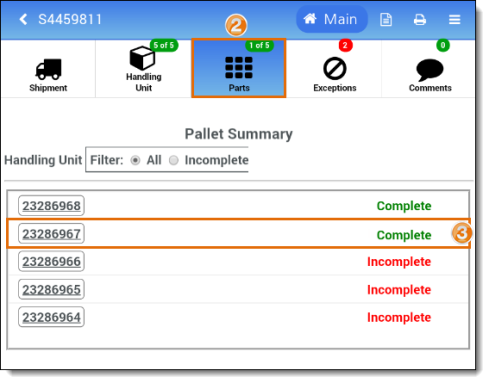
A pop-up window opens displaying the part number(s), quantity, and serial number(s) assigned to the pallet.
- Tap the Part number you want to remove from the handling unit.
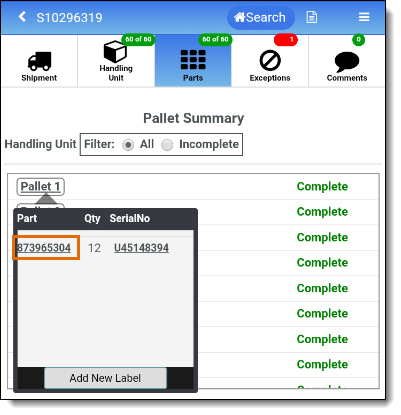
The Handling Unit Part Detail page opens.
- Tap the Trash icon to delete the part information from the handling unit.
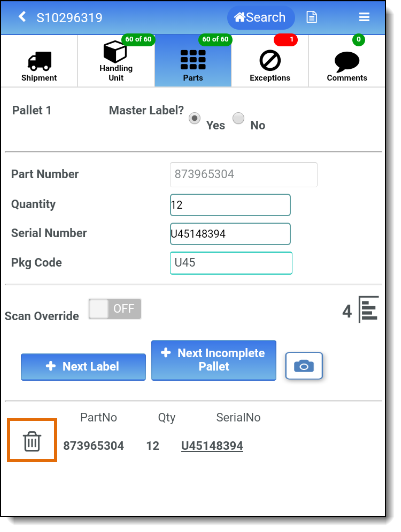
Result
The part information is removed from the handling unit.
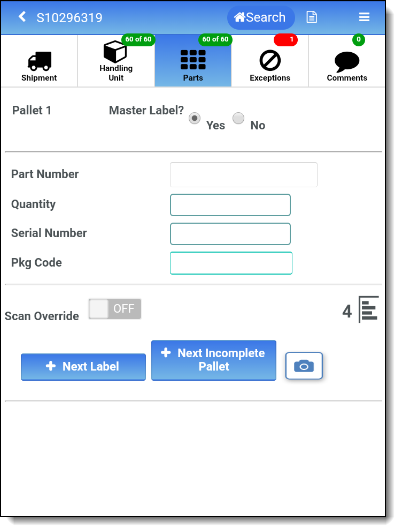
Next Steps
Now that you have Removed Part Information from a Shipment, you may need to: