Search for a Logistics Plan
Overview
Users can find based on a variety of criteria.
Areas of the Search Bar
Search By
| If You Search For | Optimiz Returns |
|---|---|
| Customer | belonging to the specified customer. |
|
|
The destination associated with the . |
|
|
The origin associated with the . |
Status
Users can search by status in .
| Status | Description |
|---|
When Should I Search?
Many activities in Optimiz require the user to search before taking action on an item. Build and run a search to find matching a given set of criteria.
Prerequisites
Before you can search for , you must:
- Log in to Optimiz.
Process
At least one search criterion or filter must be added. To return the most specific results, complete the steps to add all filters.
To Add a Search By Criterion:
- Click the Search By dropdown list.
- Click the dropdown list to expand the available search criteria and select a search criterion from the list.
- Enter or select the value to search by. Select the matching option from the list, if available.
- Click Add if necessary. Some search criteria are automatically added as soon as a valid item is selected from the list.
- Repeat steps 2-4 to add any other required criteria to the search.
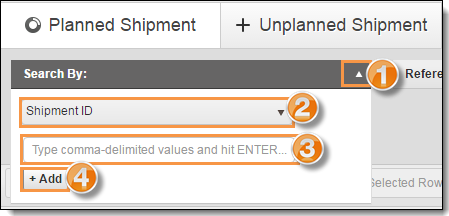
To Add a Status Filter:
- Click the Status dropdown list.
- Select one or more statuses to use as a filter.
Run the Search
Run the search after the criteria and filters have been added.
To Run the Search:
- Click Search.
Result
Optimiz finds all matching results and displays them in the data grid.