Adding Reference Documents
Overview
Process
To Add a Reference to Planned Shipments:
- Select the desired shipment and click Add/Remove References.
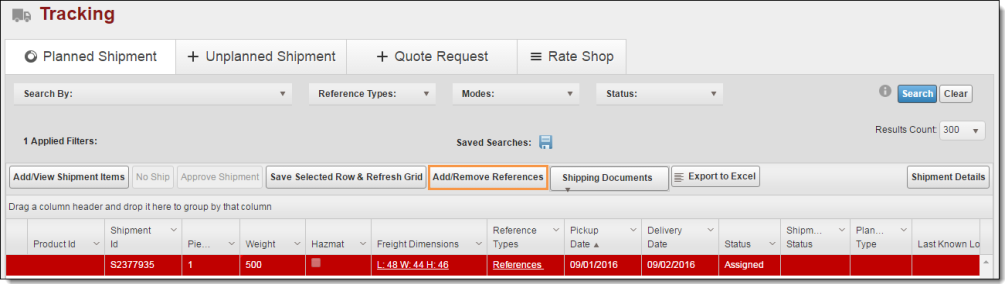
- Select the Reference Type from the dropdown menu.
- Enter the Reference Type Value.
- Click Choose File.
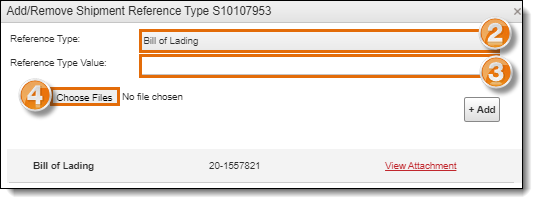
- Select the file you want to upload.
- Click Open.
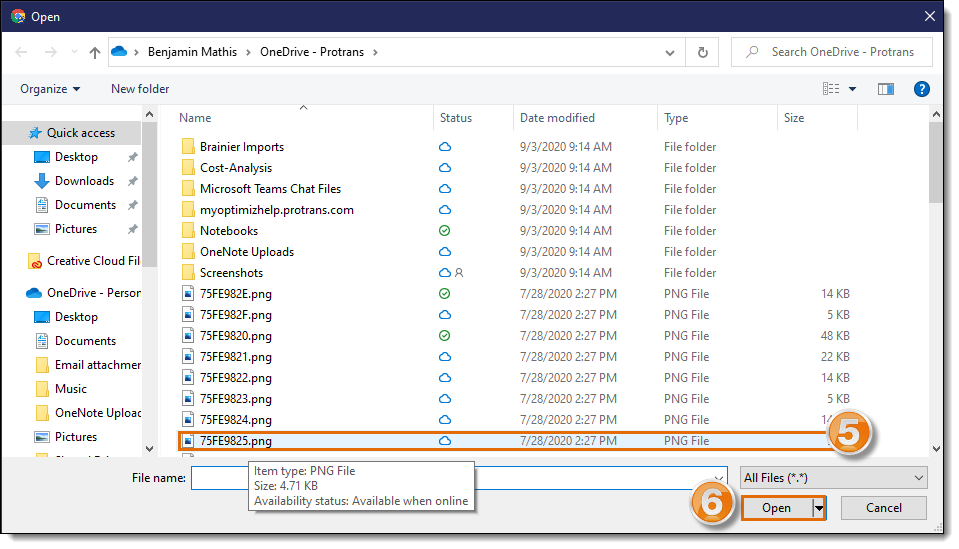
-
Click Add to upload the document.
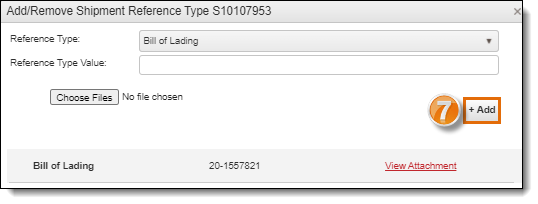
Result
Updates are saved and immediately available throughout Optimiz.
