Create a Consolidation Center Load Planning Report
Overview
When should I create a Consolidation Center Load Planning report?
Planners should create and send a Consolidation Center Load Planning report daily after processing all the loads from the planning queue.
Process
To Create a Consolidation Center Load Planning Report:
- Access Dock Planning. See Access Dock Planning for details.
- Click CCL Report.
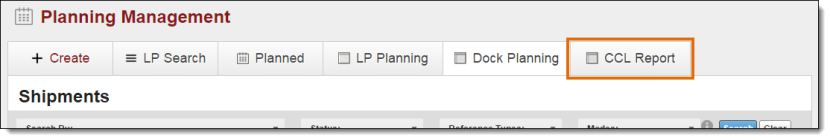
The Consolidation Center Load Planning window opens.
- Enter any search criteria needed to limit the loads on the report. This will typically include at least a Consolidation Hub, which will be added to the title of the report.
- Click Search. The results grid will fill with the results of the search.
- Click Export to Excel to download a spreadsheet version of the contents of the results grid.
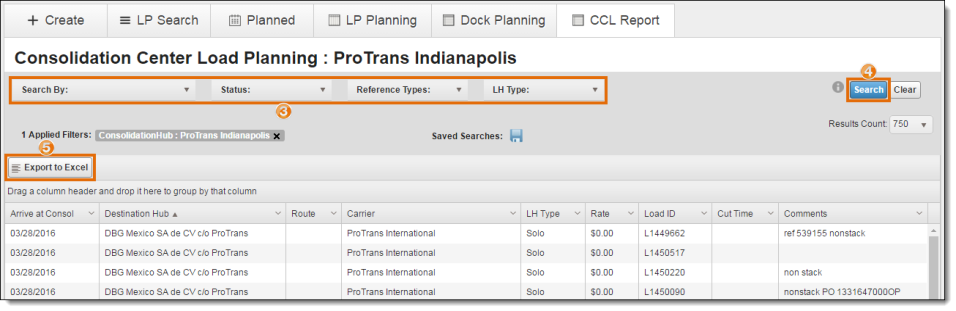
Result
The Excel spreadsheet is downloaded and can be emailed to the center. Any internal comments attached to the loads will be included in the report.