Print Load Documents
Overview
| Document | Description |
|---|---|
| ProBill | Acts as a proof of delivery of a load. Is given to the driver at the time of pickup, taken to the next destination, and signed by the receiving party. |
| Route Sheet | Manifest for linehaul trailers. Includes trailer number, load authorization number, carrier, details for each stop. |
| Linehaul Manifest | Separates shipments by stop. Includes invoice number, load number and barcode, as well as detailed information about each shipment (shipment ID number, pickup date, due date, BOL, origin, destination, quantity, and weight). |
| Delivery Manifest | Contains the same basic information as the Linehaul Manifest, but also includes a consignee signature block by shipment for receiver to note overages, shortages, and damages. |
| Part Report | Contains all the part information on the load. |
| Consolidated Trip (BMW) | A manifest specific to BMW. Compiles all information on all loads shipping to BMW facilities in one document. May also be referred to as a Bordero. |
| Consolidated Trip (Del Note) | Identical to the Consolidated Trip (BMW) report except that it is sorted by Delivery Note. |
| Consolidated Trip + PULs (BMW) | Contains both the Consolidated Trip report and PUL documents for each shipment is assigned to the load. Any PUL that is printed more than 24 hours prior to shipment will have a watermark denoting it as a draft. |
| Consolidated Trip + PULs (Del Note) | Identical to the Consolidated Trip + PULs (BMW) report except that it is sorted by Delivery Note. Any PUL that is printed more than 24 hours prior to shipment will have a watermark denoting it as a draft. |
| Consolidated Trip Summary (Supplier) | A report displaying delivery notes, PULs, and release numbers summarized by Origin. |
| Consolidated Trip Summary (Supplier) + PULs | Contains both the Consolidated Trip Summary and PUL documents. Any PUL that is printed more than 24 hours prior to shipment will have a watermark denoting it as a draft. |
| Customs Manifest Pre-Alert Packet | A report that contains all information needed for the border crossing of all shipments on the load. Includes the Commercial Invoice reference numbers from each shipment as well as all images associated with those references. |
| Delivery Manifest + BOLs (Forvia) | A manifest specific to Forvia. It is identical to the standard Delivery Manifest but includes Forvia's Manifest Numbers and all BOL images associated with the shipments on the load. |
Process
To Print a Load Document:
- Select the load.
- Click Print Report.
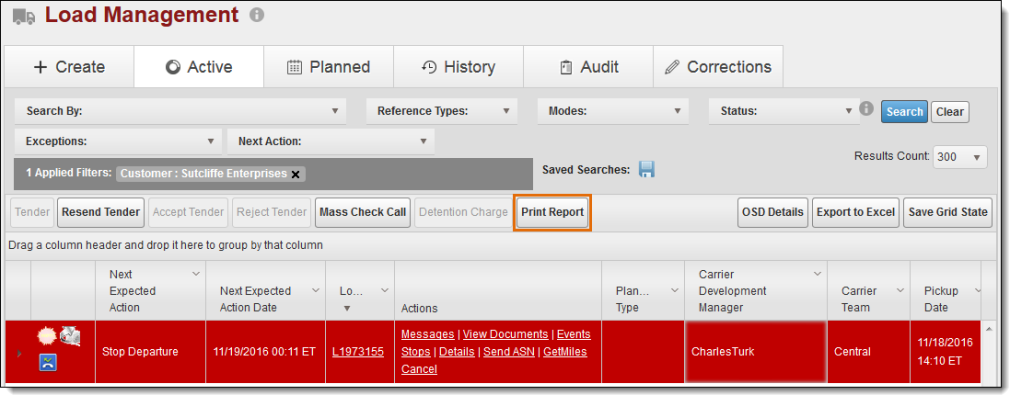
- Click on the Select a Document Type dropdown arrow and select the document type from the menu.
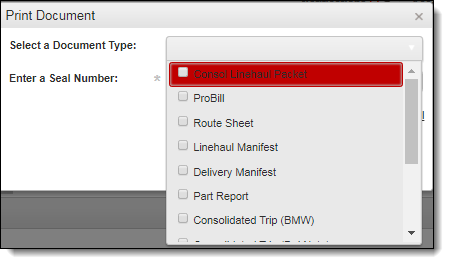
- All documents except the route sheet require a trailer seal number. If necessary, enter the Seal Number of the trailer seal.
- Click Print/Preview to print the document or Cancel to exit without printing.
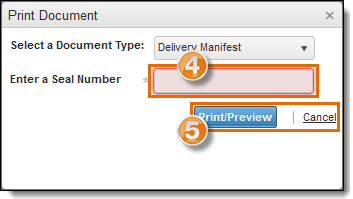
The document opens in a new window.
- Click the print icon.

- Follow the browser specific prompts to finish printing.
Result
The selected document is printed.