Cancel a Load
Overview
Prerequisites
- Only loads for which a tender has not been sent or for which a tender has been accepted can be canceled. Loads for which a tender has been sent and not accepted must first have their tender canceled.
- A load cannot be canceled if it is on an invoice. Only Accounting users can remove loads from invoices.
Process
To Cancel A Load:
- Search for the load to be cancelled. See Search for Active Loads for details.
- Click Cancel.
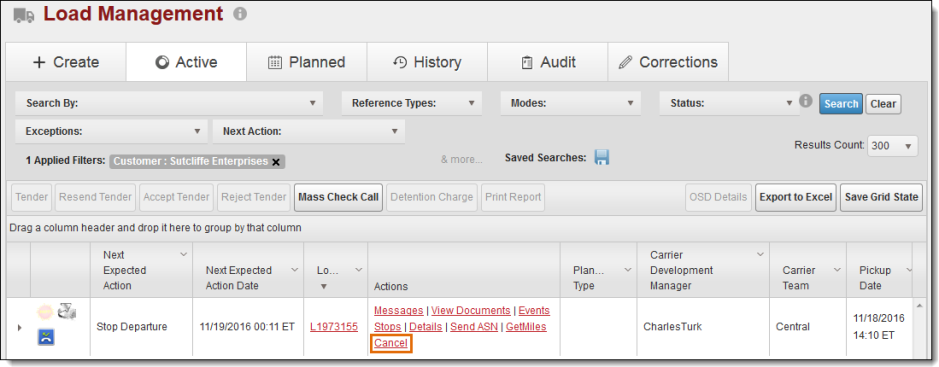
The Cancel Reason dialog box opens.
- Select a reason for cancelling from the dropdown list.
- Add an Internal Comment to the load if needed. A message is required for a cancellation reason of Other.
- Click Cancel Load.
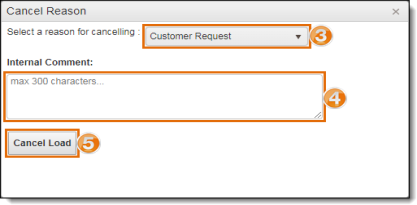
A confirmation dialogue box opens.
- Click Yes to cancel the load or No to stop the cancellation.

Result
The load's status is changed to Cancelled, and the load is moved to Load History. If a reason of Vehicle Ordered Not Used was selected, the Vehicle Ordered Not Used process will begin. See Process Vehicle Ordered Not Used Load for details.