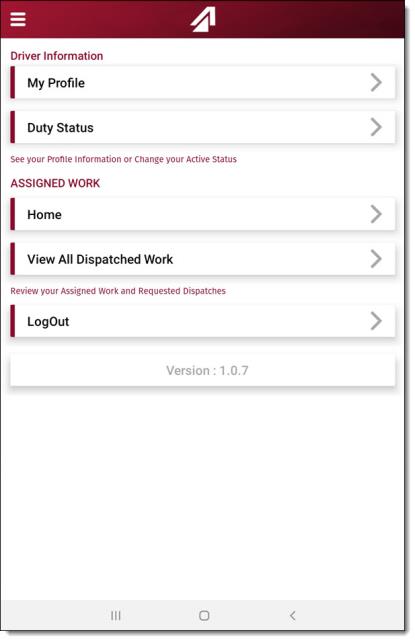Edit P&D Driver Profile Via P&D Mobile
Overview
Prerequisites
Before you can Edit P&D Driver Profile Via P&D Mobile, you must:
Process
To Edit a Driver Profile Through the P&D Mobile App:
- Tap the Menu icon in the top left corner of the Home screen.
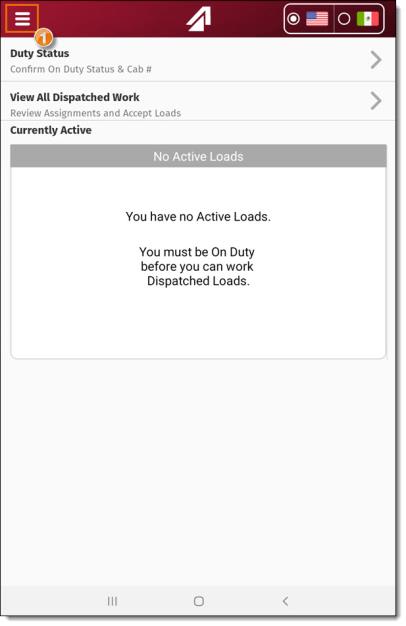
-
The Menu screen opens.
-
Tap My Profile.
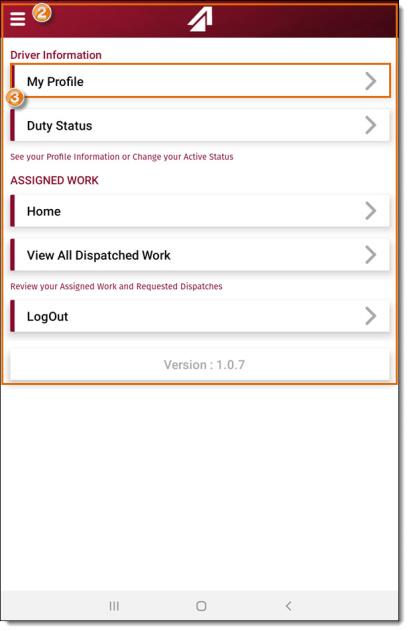
-
The Driver Profile screen opens.
-
Tap Edit.
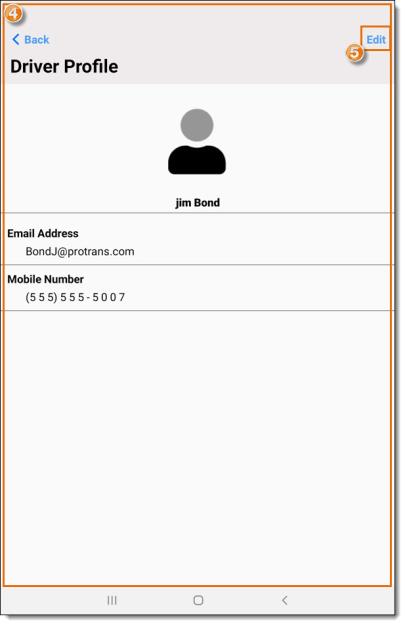
-
To enter a new email address, tap the Email Address field and type in a new email address.
-
To enter a new phone number, tap the Phone Number field and type in a new phone number.
-
To change the profile photo, tap Edit under the current profile photo.
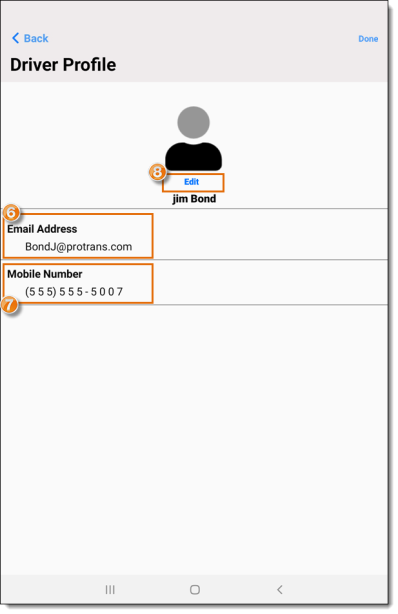
-
Tap the Camera to open the tablet's native camera and take a new profile photo.
-
Tap one of the suggested photos from the gallery to replace the current profile photo.
-
Tap All Photos to browse the entire gallery to choose a new profile photo.
-
Tap Done to save the new photo to your profile.
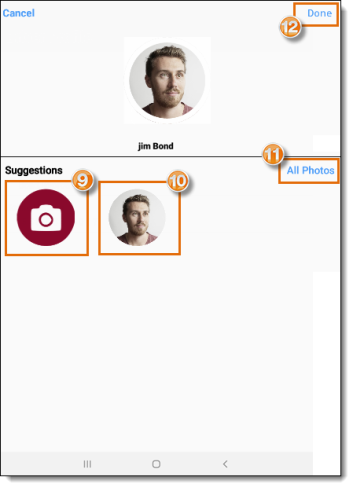
-
Tap Done to save all profile changes.

Result
Profile settings will be saved, and the screen returns to the menu.