Tracking Priority Configuration
Overview
Process
To Add a Tracking Priority in the Customer Hierarchy:
- Open the Customer Hierarchy. See Access the Customer Hierarchy.
- Click on the wrench at any level of the Customer Hierarchy.
- Click Tracking Priority.
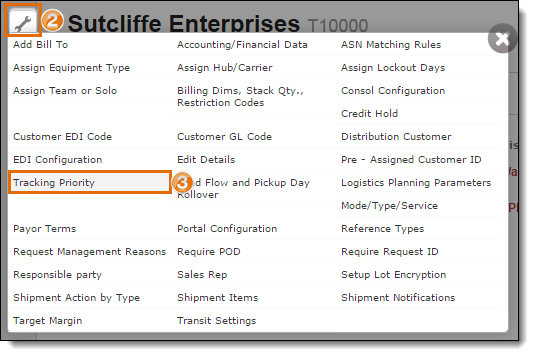
- Select the Tracking Priority in the dropdown menu.
- Click Update to save the setting or X to discard it.
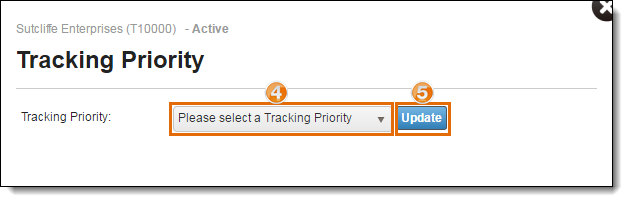
Result
The Tracking Priority is set for the selected level of the Customer Hierarchy.