Advanced Shipment Notice to Shipment Matching
Overview
An Advanced Shipment Notice (ASN) provides detailed shipment information to the customer or consignee in advance of delivery. This information includes the contents and nature of the shipment and may also include the expected time of arrival. Criteria to match multiple ASNs to shipments can be configured in the Customer Hierarchy.
Process
To Configure ASN Matching Rules:
- Open the Customer Hierarchy. See Access the Customer Hierarchy.
- Click on the wrench at the Customer level.
- Click ASN Matching Rules.
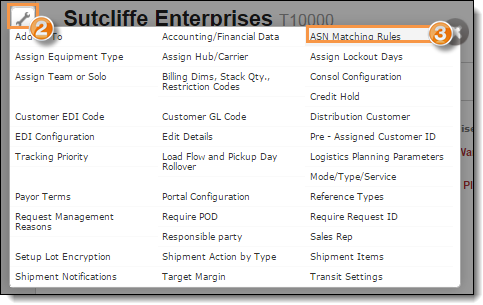
Advanced Shipment Notices can be matched to a shipment by:
- Date range (checked by default)
- A number of days from the current date (checked by default)
- ASN Bill of Lading (BOL) quantity to Shipment Bill of Lading (BOL) quantity
- ASN Bill of Lading (BOL) gross weight to Shipment gross weight
- ASN Bill of Lading (BOL) to Shipment Bill of Lading (BOL)

Click Save Matching Rules to save matching criteria or Cancel Matching Rules to cancel changes.
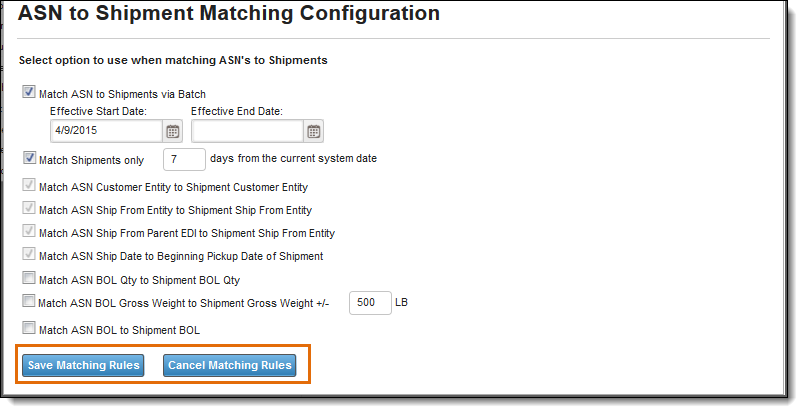
Result
The ASN to shipment matching criteria has been changed.