Add Hazmat Information
Overview
Hazmat materials (also called Hazmat) are any substances which the DOT has determined potentially pose a risk to health, safety, and property when stored or transported. Hazmat information can be entered into Optimiz when adding a shipment request.
Prerequisites
Before you can add Hazmat information, you must:
Process
To Add Hazmat Information:
- Enter the shipment's information. See Create a New Shipment for details.
- Select Hazmat to open the Hazmat information window.
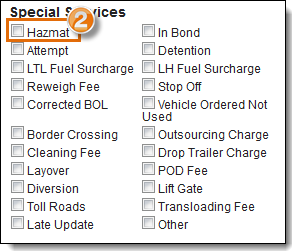
- Enter the UN Number.
- Enter the Proper Shipping Name.
- Enter the Hazard Class.
- Enter the Packing Group.
- Enter the NMFC Class.
- Enter the Emergency Contact.
- Click X in the upper right corner to close the window.
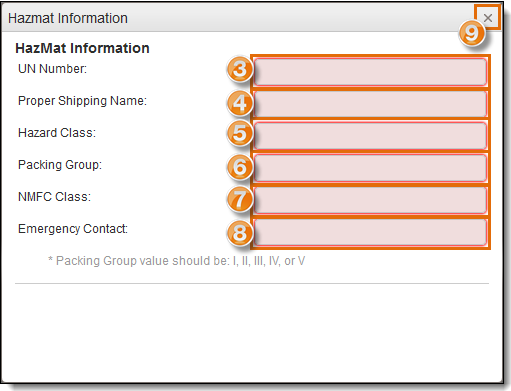
Result
The Hazmat information is entered. To save and submit the shipment or shipment request, see Create a New Shipment.
Related Topics
Now that you know more about adding Hazmat information, you may want to read more about: