Add a Carta Porte Format
Overview
Government regulations in Mexico requires that any carrier that moves freight in Mexican territory and to the United States submits a complement to the Carta Porte format.
Users are able to view, add, and remove a Carta Porte from existing shipments from the Tracking page. Any items included as a reference are viewable to all relevant users, including the customer, supplier, carrier, and ProTrans employees.
Process
To Add a Carta Porte Format:
- Select the desired shipment.
- Click Add/Remove References.
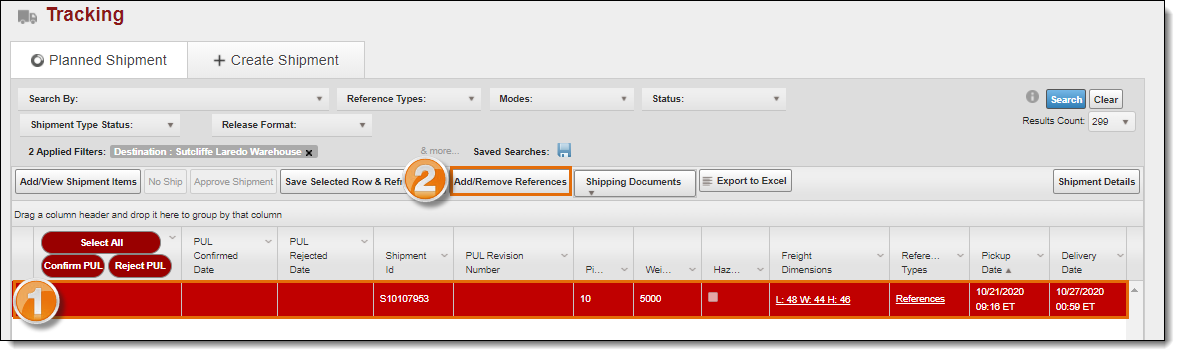
- Select the Reference Type from the dropdown menu.
- Enter the Reference Type Value. Usually this value will be the legend "Carta Porte" and the S#.
- Click Choose File.
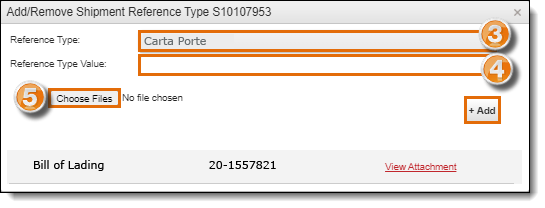
- Select the file you want to upload.
- Click Open.
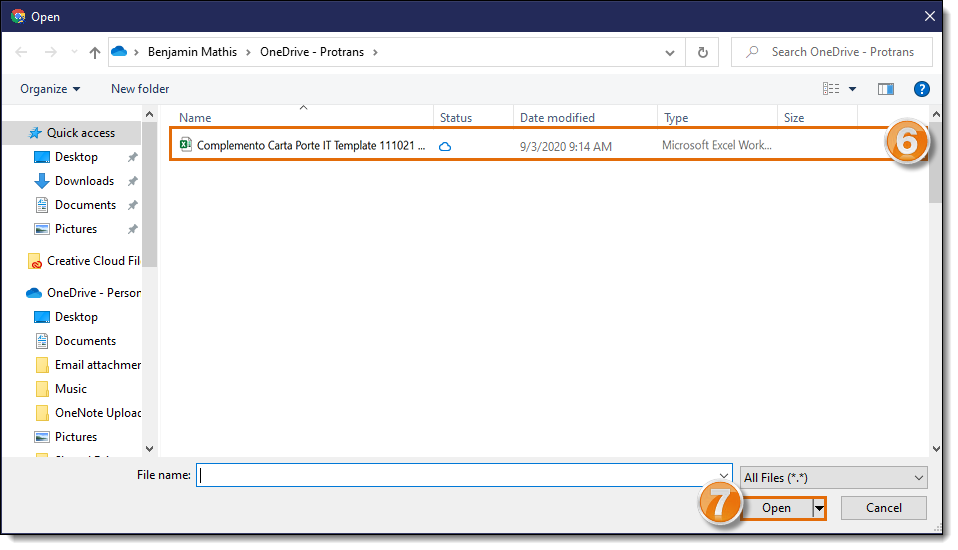
-
Click Add to upload the document.
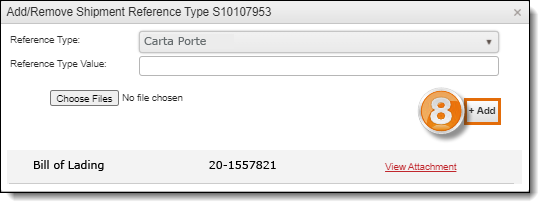
Result
The Carta Porte format has been saved and is immediately available throughout Optimiz.
