Add a Reference Type
To Add a Reference Type
- Click + Add New Record.
- Type a unique Reference Type Name.
- Select the Status of the reference type. New reference types default to Active.
- Select the categories to which the reference type applies. More than one may be selected. The reference will be available for use only in the selected categories.
- Click Default to make the reference type the default.
- Click System Applied to disable the ability of the user to enter the reference type manually. Optimiz will enter the reference type automatically if available.
- Click Update to save, or Cancel to discard.
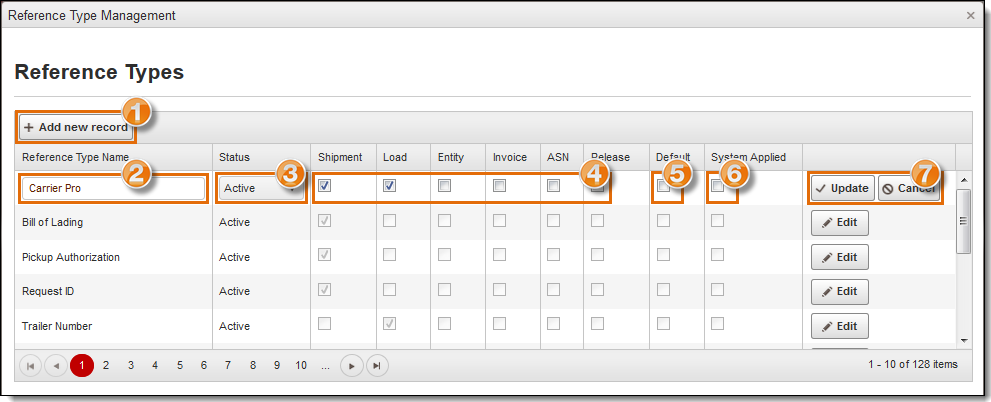
Result
The reference type is added.
Now that you know more about add a reference type, you may want to: