View Carrier History
Overview
When selecting a carrier for a shipment, it can be useful to review carriers that have moved similar shipments in the past. The Carrier History function allows users to research this historical data, along with the costs associated with each shipment.
When Should I View Carrier History?
View Carrier History to see historical data on carriers who have moved a shipment in the past to assist in selecting a carrier for a current shipment.
Process
To View Carrier History:
- Access the Load Details for the load to research. See Access Load Details for more information.
- Click Carrier Selection.
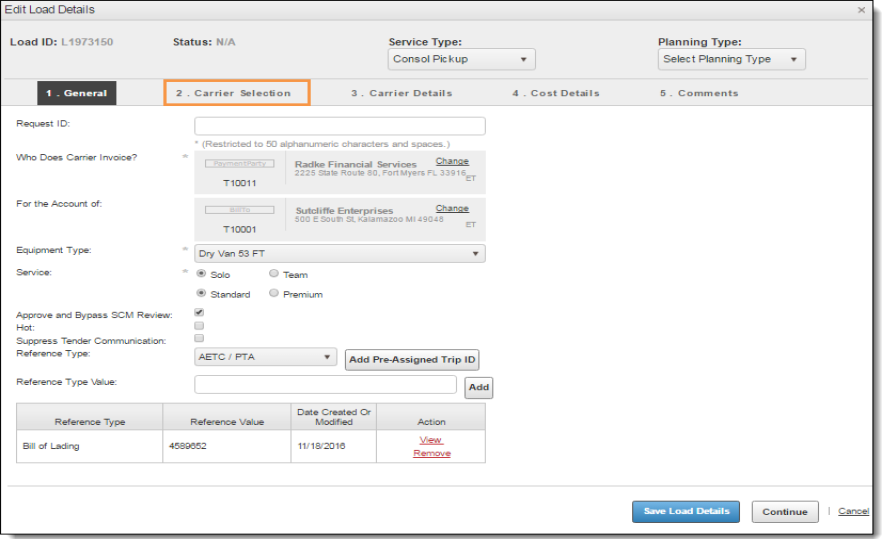
- Click Carrier History.
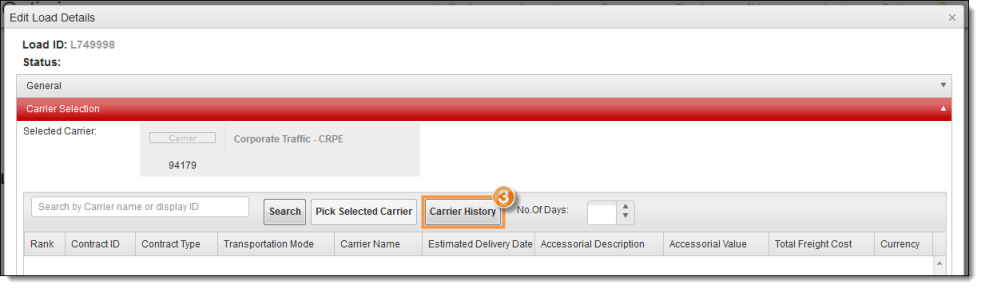
The Carrier History window opens.
- Enter search criteria to describe the shipment to be researched. Available criteria are:
- Carrier
- Origin
- Destination
- Service
- Date Range
- Click Search.
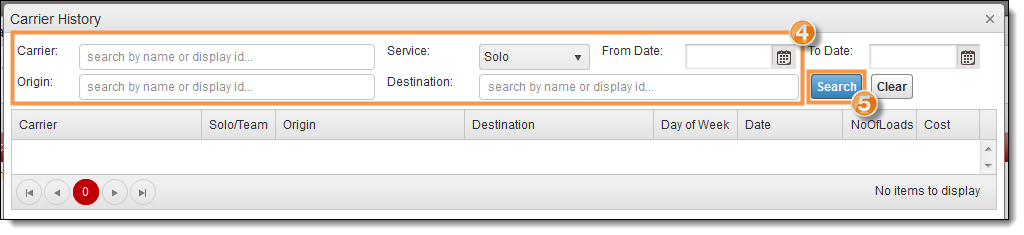
Result
A list of shipments matching the search criteria appears in the results grid. Results are automatically sorted by the number of loads performed on a given day, followed by carrier name. Users can review the costs associated with each shipment along with the carrier name.