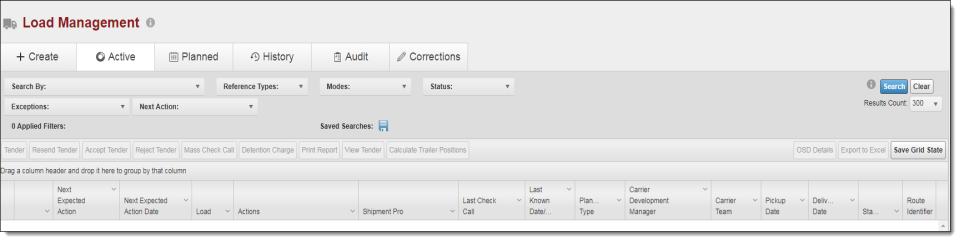Access Load Management and Load History
Overview
Process
To Access Load Management:
- Hover the mouse over Loads.
- Click Load Management.
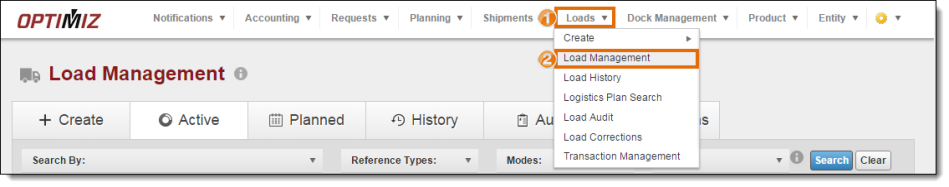
To Access Load History:
- Hover the mouse over Loads.
- Click Load History.
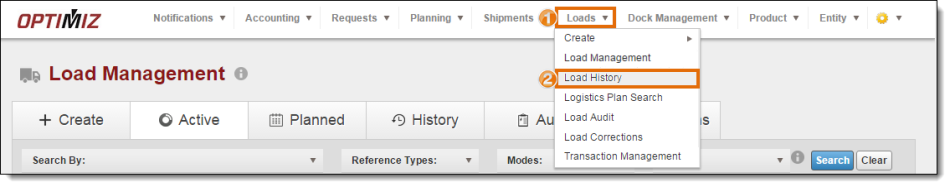
Result
The Load Management or Load History page opens.