Confirm a Shipment and Print Labels
Overview
Process
To Confirm a Shipment:
- Access the Confirmation & Labeling tile. See Access Confirmation & Labeling for details.
- Click +.
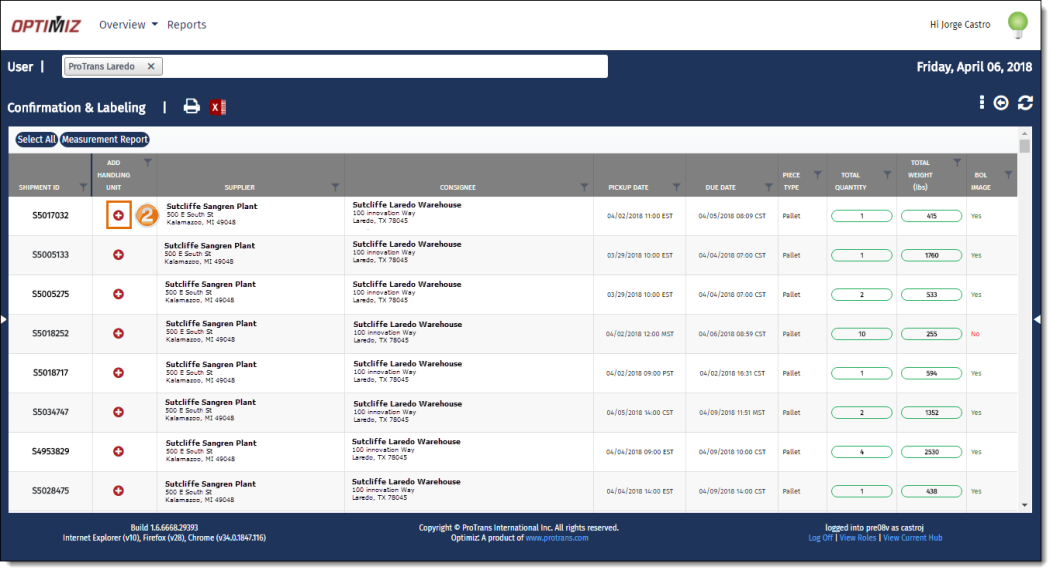
The confirmation details page opens.
- Add the handling unit information. The information about quantity, length, width, height, stack quantity, local restriction, and location can be added or edited.
- Click the Green Check icon to validate the handling unit or click the Red Trashcan icon to delete the handling unit.
- Repeat steps 3 and 4 for any additional handling units to be confirmed for the shipment. The number of handling units must match the total quantity of the shipment. Additional lines will appear as needed.
- Click Finish Confirm to confirm the shipment.
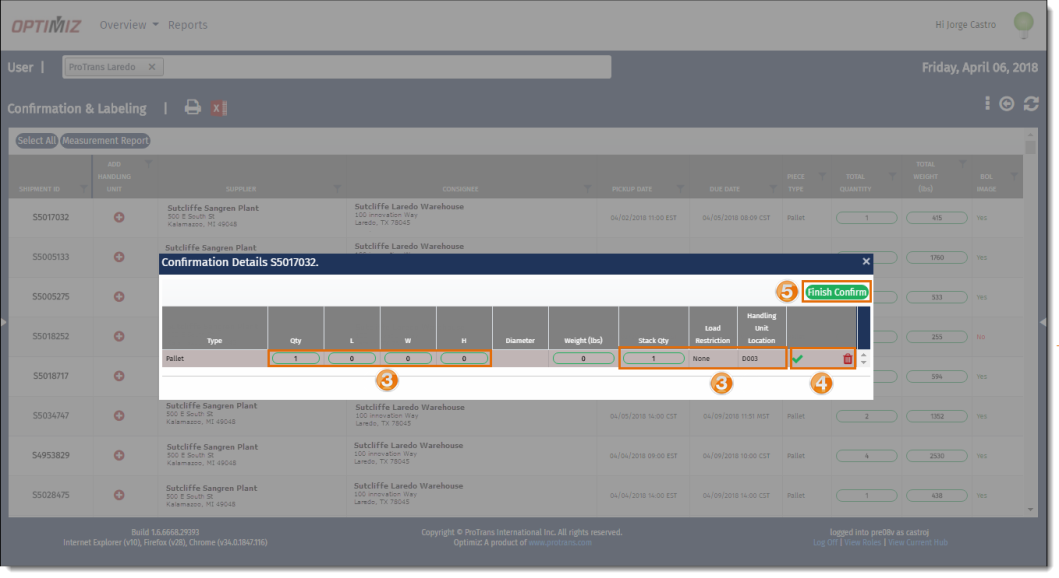
- Click Yes to print the container labels or click No to continue without printing.
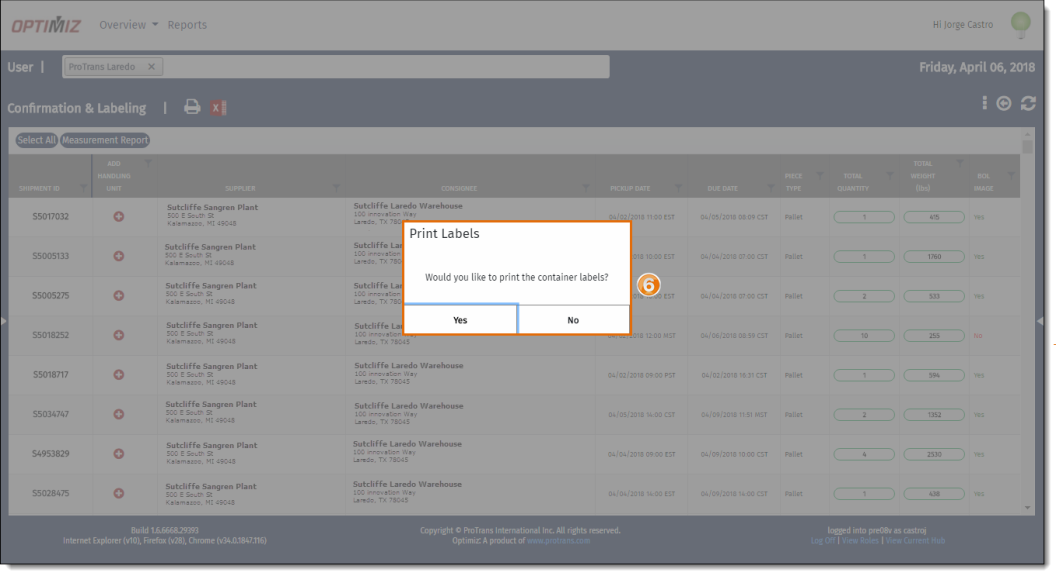
Result
The handling unit has been added and the shipment has been confirmed.