View Shipment Details
Overview
The Supplier Portal allows external users to view the status of shipments associated with their account.
To View Load Details:
- Search for a shipment.
- Select the shipment to highlight it.
- Click Shipment Details.
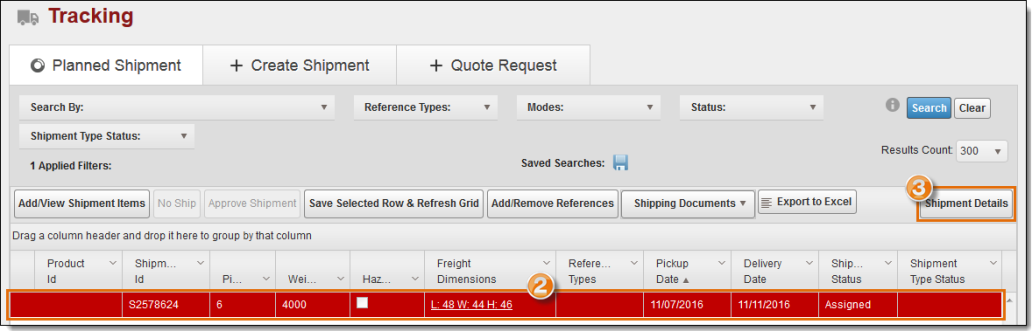
- The Shipment Details box appears.
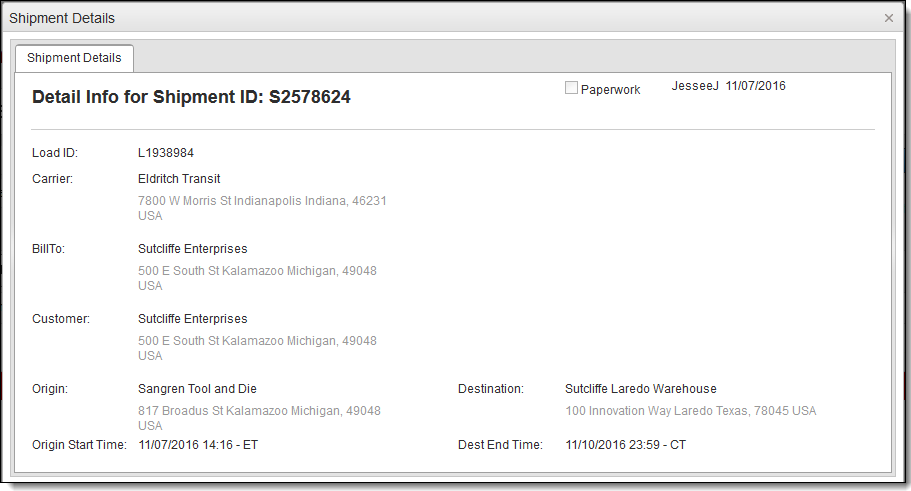
Result
The shipment details are available to view.
