Subscribe to Request Notifications
Overview
The Supplier Portal allows external users to subscribe to email notifications of when a request is submitted and when the status of the request has changed. These notifications are sent to the email address associated with the user's account. Emails are sent in response to the following:
- New requests
- Approvals
- Revisions
- Rejections
- Cancellations
Process
To Subscribe to Request Notifications:
- Open the Supplier Portal. See Log In to the Supplier Portal.
- Hover the cursor over the yellow gear in the right top corner of the screen.
- Click My Optimiz.
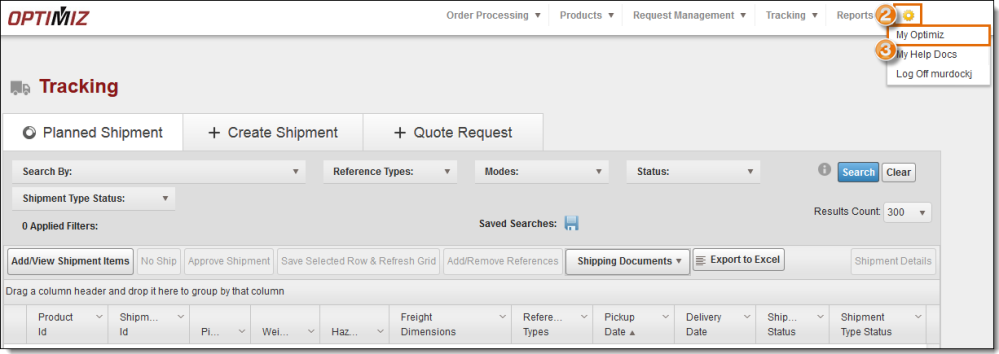
- Click Notifications.
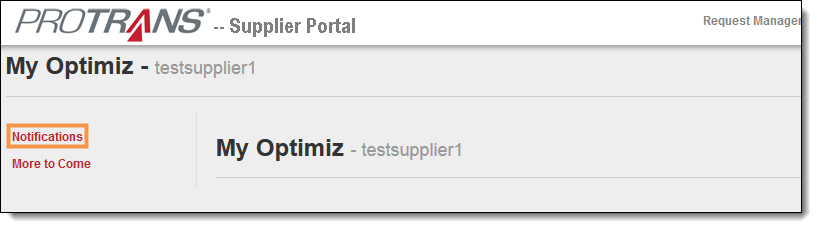
- Click Edit on the line of the entity for which notifications are required.
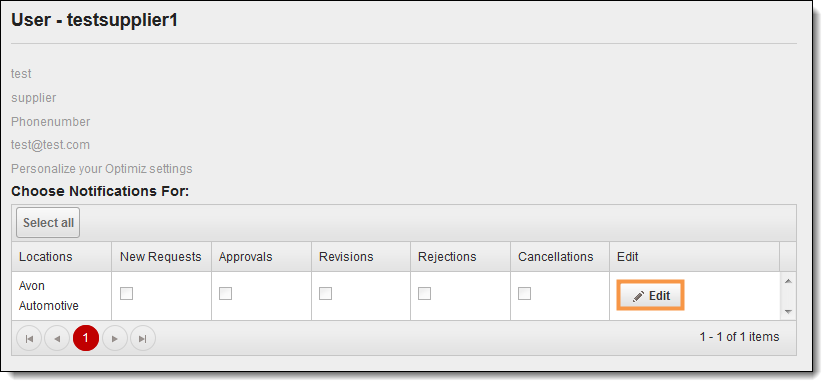
- Click Select all to subscribe to all request notifications.
- To select individual types of requests, select the checkbox for the appropriate request type.
- Click Update to save the setting or Cancel to discard it.
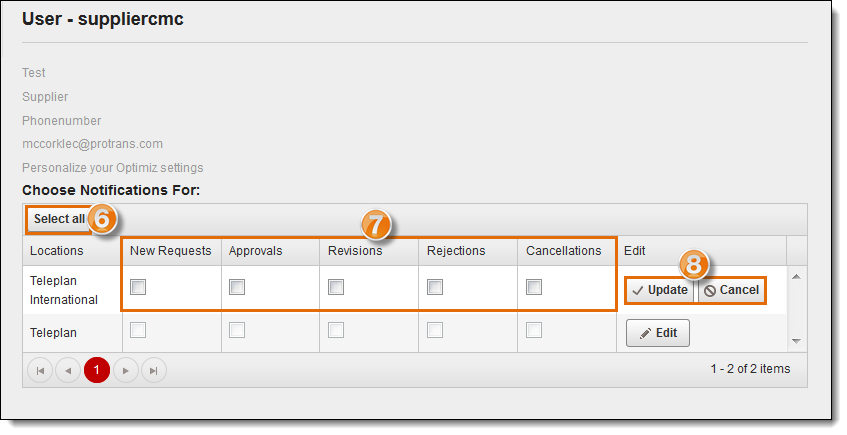
Result
The email address associated with the account will begin receiving notifications.