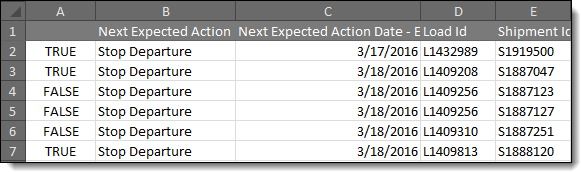Export Search Results to Excel
Overview
There are times when information about shipments needs to be shared or used outside of Optimiz. Users can export a list of planned or in-transit shipment from the search results grid to an Excel spreadsheet. The exported spreadsheet includes any customizations made to the results grid, including sorting, grouping, and hiding or reordering columns.
Prerequisites
A search must have been performed and results must be present in the results grid. See Search for Shipments.
Process
To Export a List of Shipments to Excel:
- Search for the list of shipments to be exported. See Search for Shipments.
- Click Export to Excel.
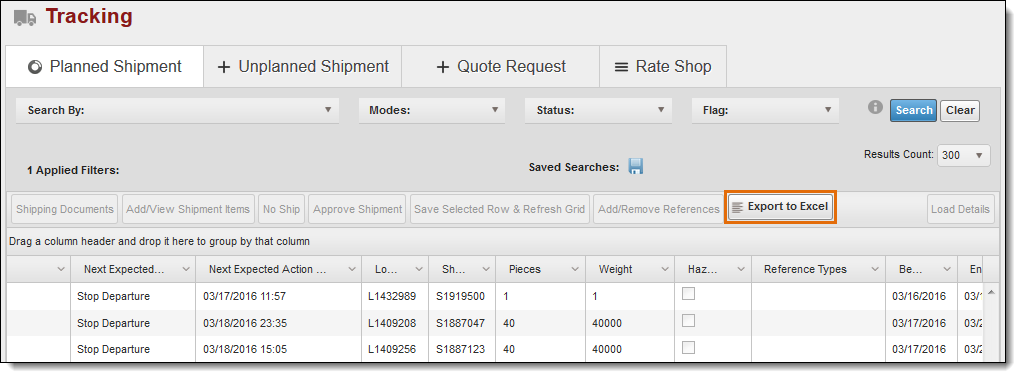
Result
Optimiz creates an Excel spreadsheet of the search results grid.