Create a User Account
Overview
Supplier Portal users can create their own account, allowing them to access Optimiz. Before a user account can be created, the supplier's information must be in Optimiz and an account ID assigned to the supplier. The account ID is used to assign the user account to the correct supplier.
Prerequisites
Before you can create a user account, you must:
- Have the account ID of the supplier to be associated with the user.
Process
To Create a User Account:
- Open an internet browser. ProTrans recommends Chrome or Firefox.
- Enter http://optimiz.protrans.com
- Click Create New User Account.
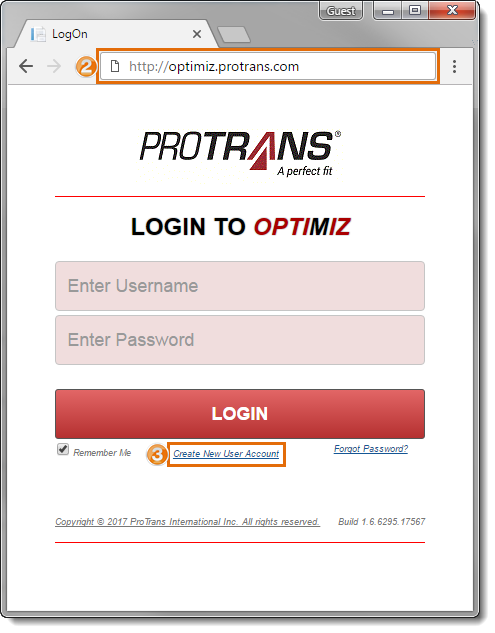
- Enter the Account ID. When finished press Enter.
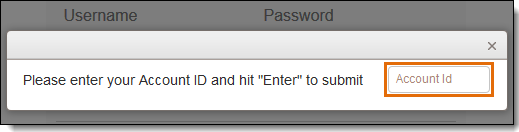
- If necessary, click Re-Enter Account ID and repeat step 4.
- Click Confirm and Continue once the correct entity is displayed.
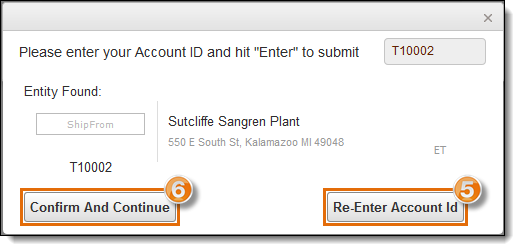
- Enter the user's First Name.
- Enter the user's Last Name.
- Enter the Email address to be associated with the user.
- Enter a User Name or click Generate UN to have Optimiz create a username.
- Enter a Password or click Generate PW to have Optimiz create a password.
- Enter the password in the Confirm text box to verify the password entry.
- Click Save to continue.
- If necessary, click Clear to exit without saving.
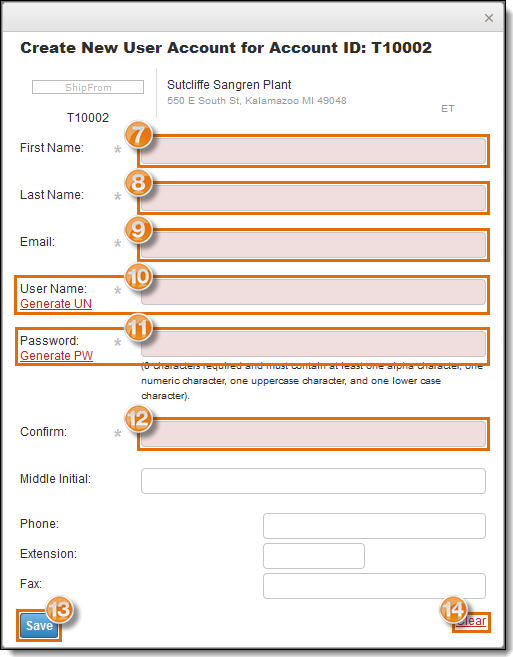
Result
The user account is created.
Related Topics
Now that you know more about creating a user account, you may want to read: