Adding Reference Documents
Overview
Users are able to view, add, and remove additional reference documents from existing shipments from the Tracking page. Any items included as a reference are viewable to all relevant users, including the customer, supplier, carrier, and ProTrans employees.
Process
To Add a Reference to Planned Shipments:
- Select the desired shipment and click Add/Remove References.
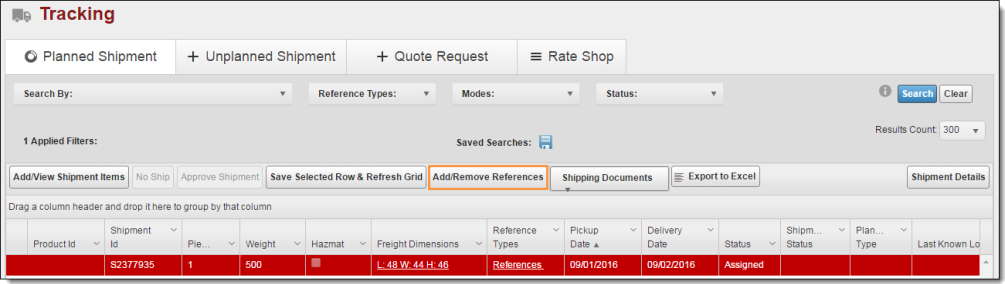
- Select the Reference Type from the dropdown menu.
- Enter the Reference Type Value.
- Click Choose File.
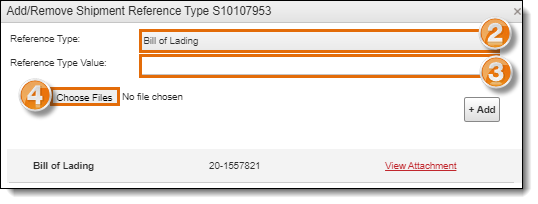
- Select the file you want to upload.
- Click Open.
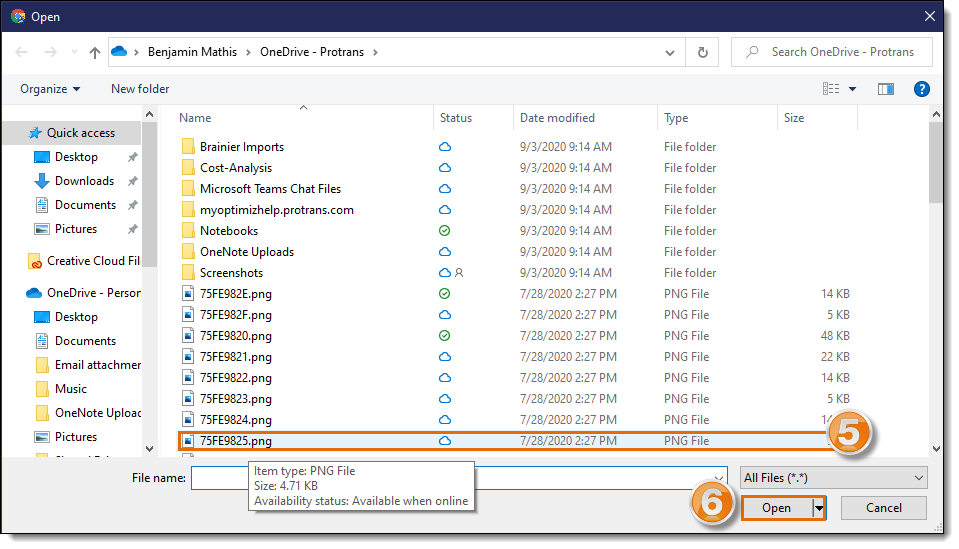
-
Click Add to upload the document.
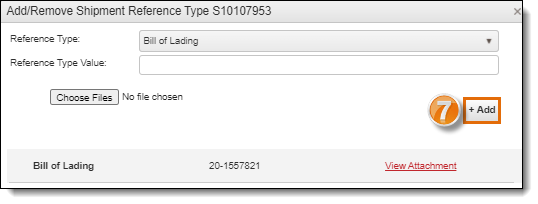
Result
Updates are saved and immediately available throughout Optimiz.
