Add Hazmat Information
Overview
ProTrans is occasionally responsible for the shipment of hazardous materials. Hazardous materials, or Hazmat, are any substances which the DOT has determined will potentially pose a risk to health, safety, and property when stored or transported. Information regarding hazardous materials can be entered into Optimiz when adding or editing a shipment on a load or plan. The majority of Hazmat shipments handled by the ProTrans consolidation network move through Indianapolis, Laredo, and El Paso.
Hazmat shipments must be properly defined in Optimiz to identify the potential hazards. For more information on Hazmat freight codes, see UN Hazard Identification Numbers, Classes and Packing Groups.
When Should I Add Hazmat Information?
Add Hazmat information to all hazardous material shipments.
Prerequisites
- The Hazmat information for the shipment, including the UN Number, Hazard Class, and Packing Group, must be available.
Process
To Add Hazmat Information:
- Access the Additional tab when creating or editing a shipment. See for details.
- Select Hazmat to open the HazMat Information pane.
- Enter the UN Number.
- Enter the Proper Shipping Name.
- Enter the Hazard Class.
- Enter the Packing Group.
- Enter the NMFC Class.
- Enter the Emergency Contact.
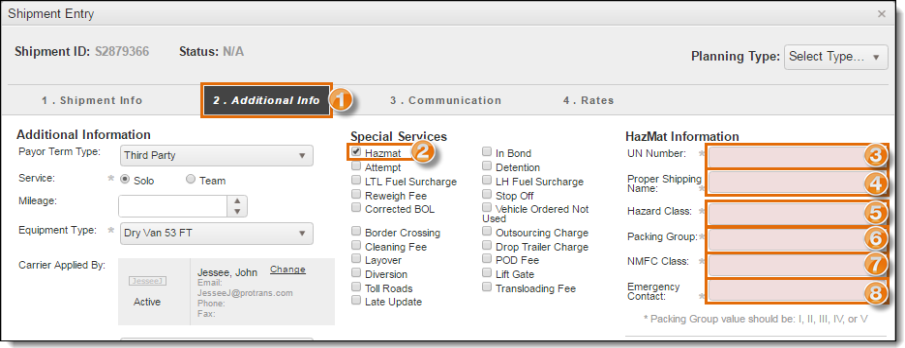
Result
The Hazmat information is saved to the shipment record.