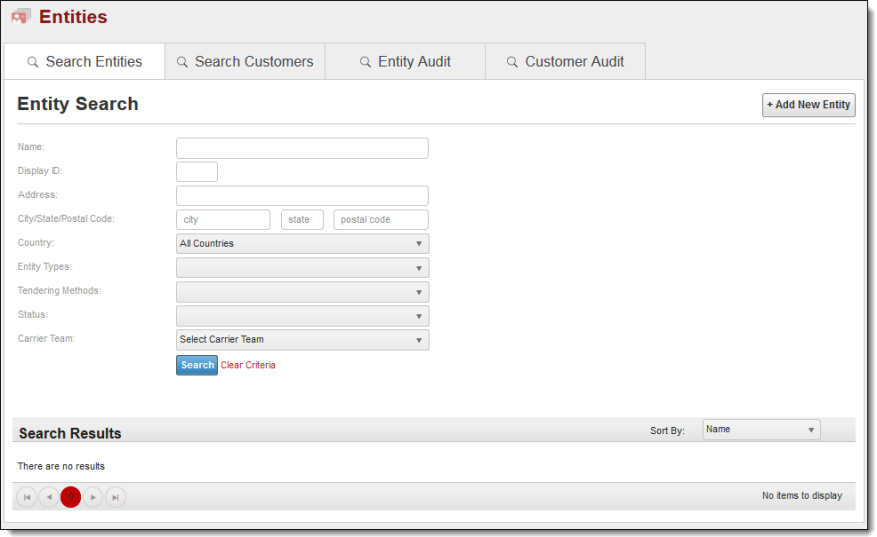Access Entities
Overview
Entities represent the companies with which ProTrans conducts business. Optimiz stores information about entities, such as business hours, mailing and email addresses, contact names, and telephone numbers, and creates relationships between entities.
When Should I Access Entities?
The Entities module is used to search for an entity before creating a new one. It is also used to find an existing entity that requires editing.
Example 1
User searches for A-1 Trucking; A-1 already exists in the system, so there is no need to create the entity.
Example 2
Users searches for A-1 Trucking; results show several results with different addresses. User opens the entity to review information and finds that these are not duplicates because they have different addresses, entity types, and contact information.
Only those designated to create or edit entities should follow the instructions below. Improperly creating or editing an entity may create instabilities that cause Optimiz to malfunction.
Process
To Access Entities:
- Hover the mouse over Entity.
- Click Entity Search.
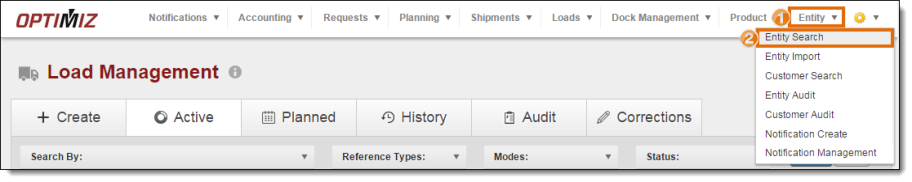
Result
The Entity Search page opens.