Add In-Bond Information
Overview
In-Bond shipments pass through the United States en route to delivery in another country. A customs bond is required for all commercial imports coming into the United States. U.S. Customs and Border Protection will not clear commercial imports without a properly executed bond.
Companies who import into the United States agree to specific conditions when posting a bond. These include agreements to:
- Pay all duties, taxes, and charges in a timely manner.
- Make or complete entry properly.
- Produce documents and evidence of shipment.
- Redeliver merchandise, if required.
- Rectify a non-compliance with provision for admission.
- Allow the examination of merchandise by U.S. Customs officials.
- Reimburse the United States of any charges (if necessary) and exonerate the United States of responsibility.
- Comply with special requirements on duty free entries.
As a logistics company, ProTrans is required to comply with any regulations for shipping freight over the borders.
Prerequisites
Before you can add In-Bond information, you must:
Process
To Add In-Bond Information:
- Enter the shipment's information. See Create a New Shipment for details.
- Select In Bond to open the In Bond information window.
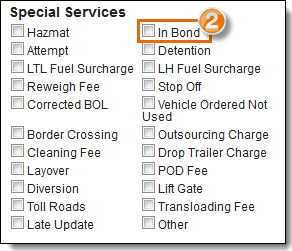
- Click Add new record.
- Enter the In-Bond Number.
- Click Update to save the record or Cancel to discard.
- Click X in the upper right corner to close the window.
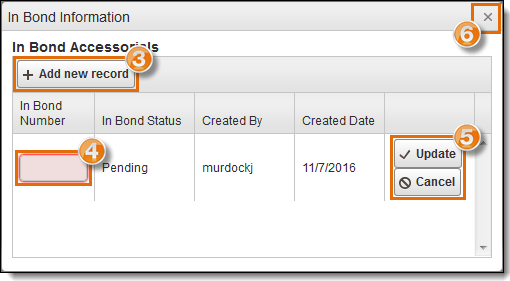
Result
The In-Bond information is entered. To save and submit the shipment request, see Create a New Shipment.
Now that you know more about adding In-Bond information, you may want to read more about: