View Shipment Details
Overview
When Should I View Shipment Details?
View a shipment's details when you need information about the carrier, rate, route ID, and stop information.
Prerequisites
Shipment must already exist in Optimiz.
Process
To View Shipment Details:
- Access the Shipment Management page. See Access Shipment Management and Shipment History.
- Search for a shipment. See Search for Shipments.
- Click Events.
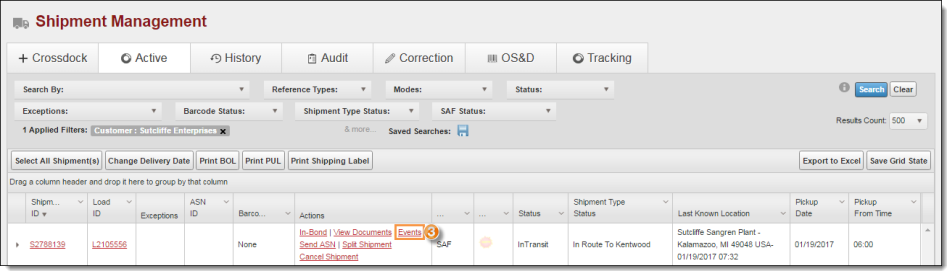
The Shipment Details dialog box displays.
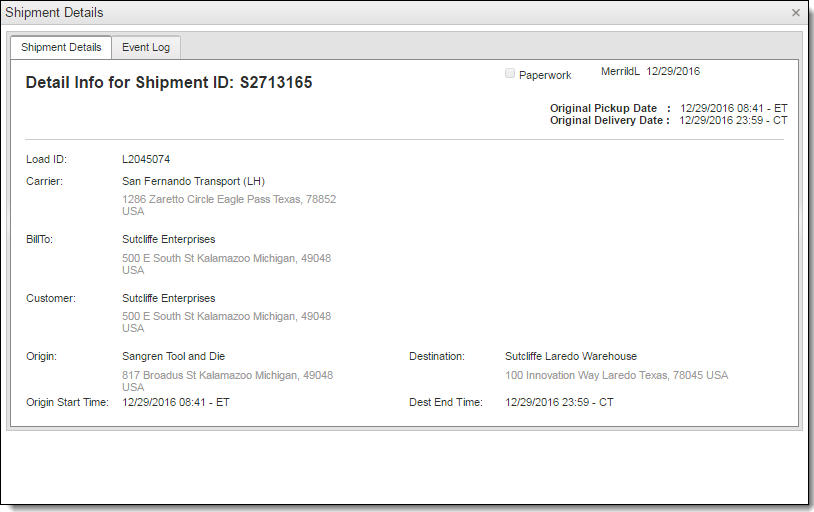
For information on changing the details of a shipment, see Edit a Load.
Result
The shipment details display.