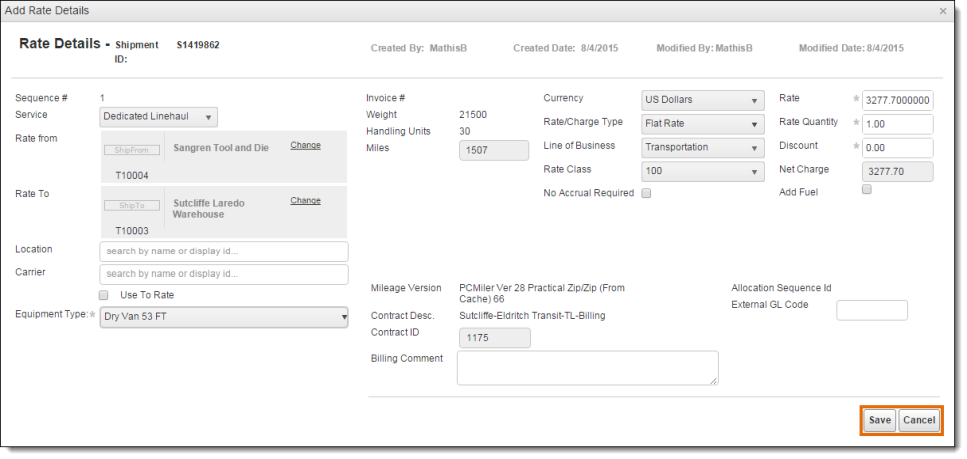Add a Charge Rate
Overview
When Should I Add a Charge Rate?
Only add charge rates when directed to do so by a supervisor or the Accounting department.
Process
To Add a Charge Rate:
- Access the Rates tab when adding or editing a shipment. See Add a Shipment to a Logistics Plan for details.
- Click Add new record.
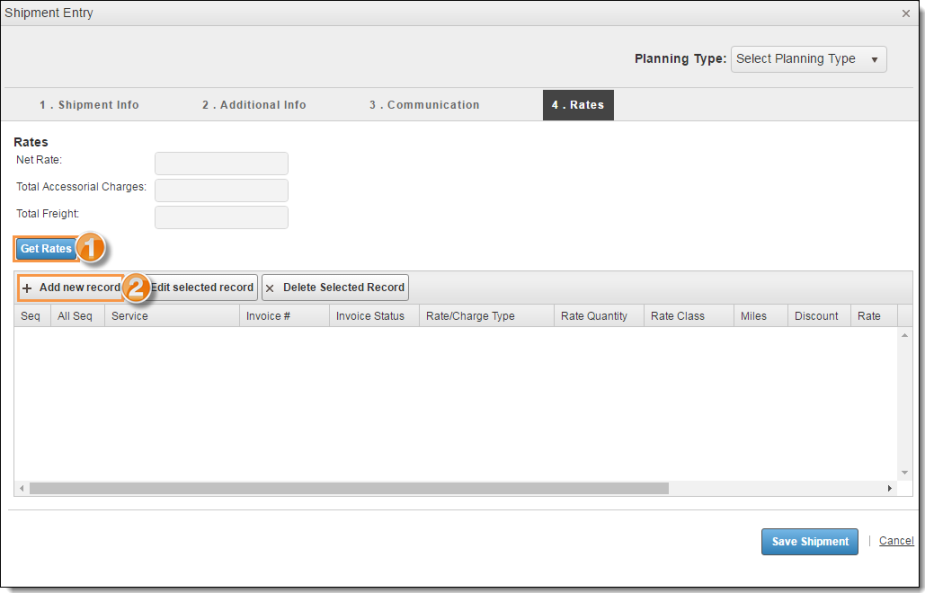
The Add Rate Details window opens.
- Enter the information for this rate based upon the service provided and the contract with the customer.
- Click Save to save the entry or Cancel to discard.
Result
The charge rate is added to the shipment.