Access Logistics Plan Search
Overview
To Access Logistics Plan Search:
- Hover the mouse over Loads.
- Click Logistics Plan Search.
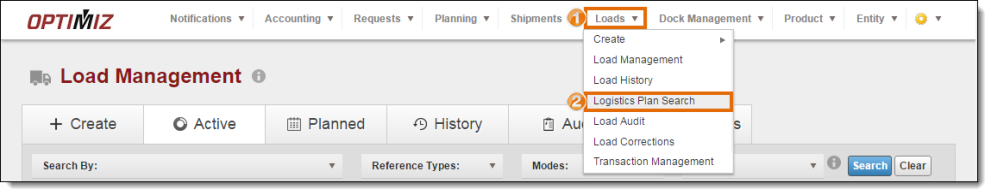
Result
The Logistics Plan Search page opens.