Unload Shipments from Outbound Working Loads
Overview
Unloading a shipment through the Outbound Working Loads tile will update the physical location and the last known location of the shipment.
Process
To Unload a Shipment:
- Access the Outbound Working Loads tile. See Access Outbound Working Loads for details.
- Search for the load containing the shipment to be unloaded. See Search for Outbound Working Loads for details.
- Select the shipment.
- Click Unload.
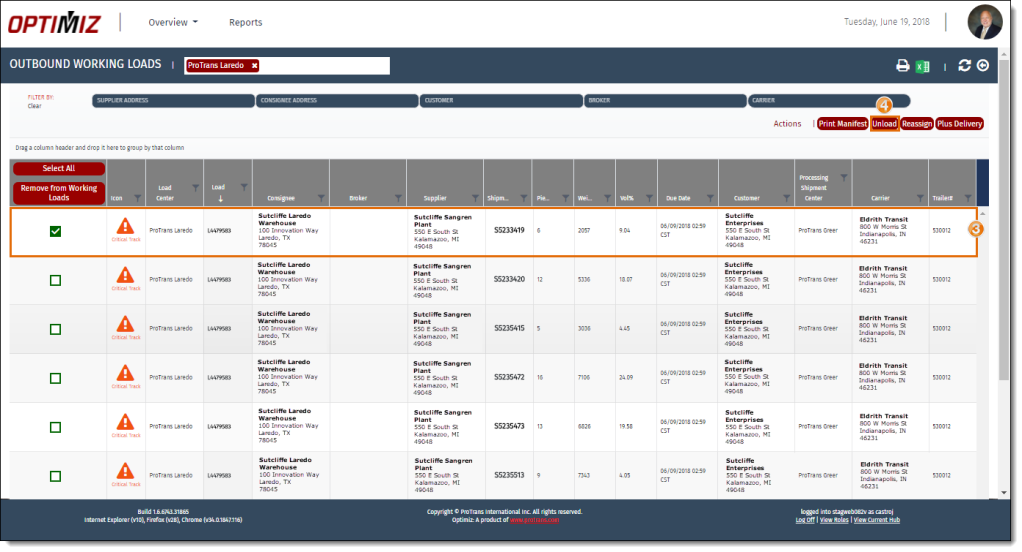
Result
The shipment has been unloaded and the physical and last known locations have been updated.