Print a Delivery Manifest in Outbound Working Loads
User will be able to print Shipping Documents in Outbound Working Loads.
Overview
Various shipping documents can be accessed through the Outbound Working Loads tile. Documents available include:
- ProBill
- Linehaul Manifest
- Delivery Manifest
- Route Sheet
Process
To Print Shipping Documents:
- Access the Outbound Working Loads tile. See Access Outbound Working Loads for details.
- Search for and select a load from the results grid.
- Click Print Manifest.
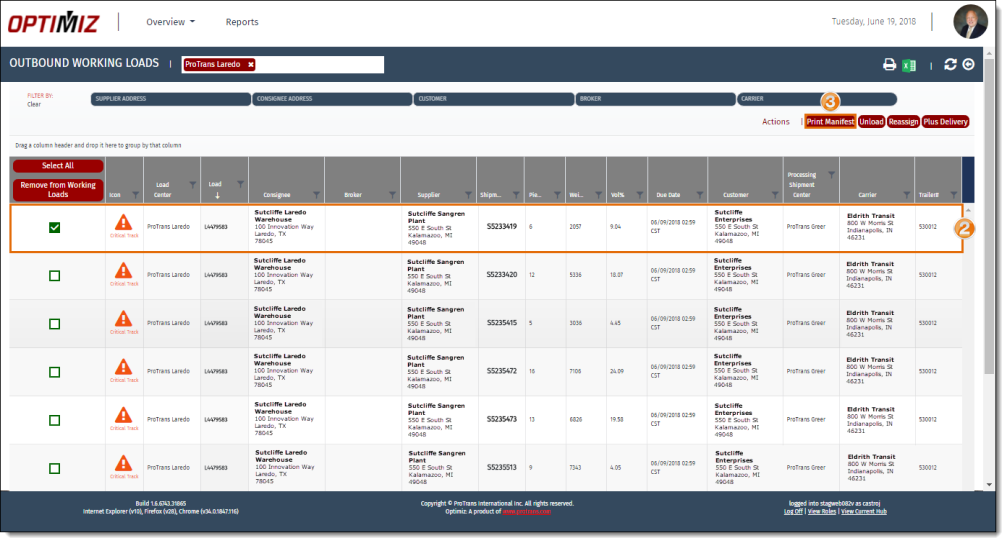
- Select a Document Type from the dropdown menu.
- Enter the Seal Number of the trailer seal, if necessary.
- Click Print/Preview to view the document.
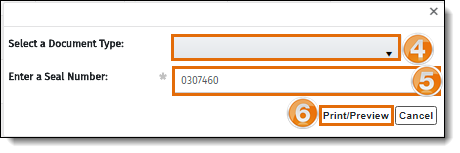
The document opens in a new window.
- Click the print icon.

- Follow the browser specific prompts to finish printing
Result
The selected document is printed.