Create a Consol Shipment
Overview
A Consolidation (Consol) shipment is freight that ProTrans is transporting for the customer. If a shipment does not exist for a document in the image exception queue in the Document Check In Required page, the shipment can be created.
Prerequisites
Before creating a consol shipment through the Document Check In Required page, you must:
- Scan and upload all related paperwork received from the carrier.
- Verify that no shipment matching the scanned paperwork already exists in Optimiz.
Process
To Create a Consol Shipment from the Document Check In Required page:
- Select the image(s) in the queue that you want to create a shipment for.
- Click Consol Shipment.
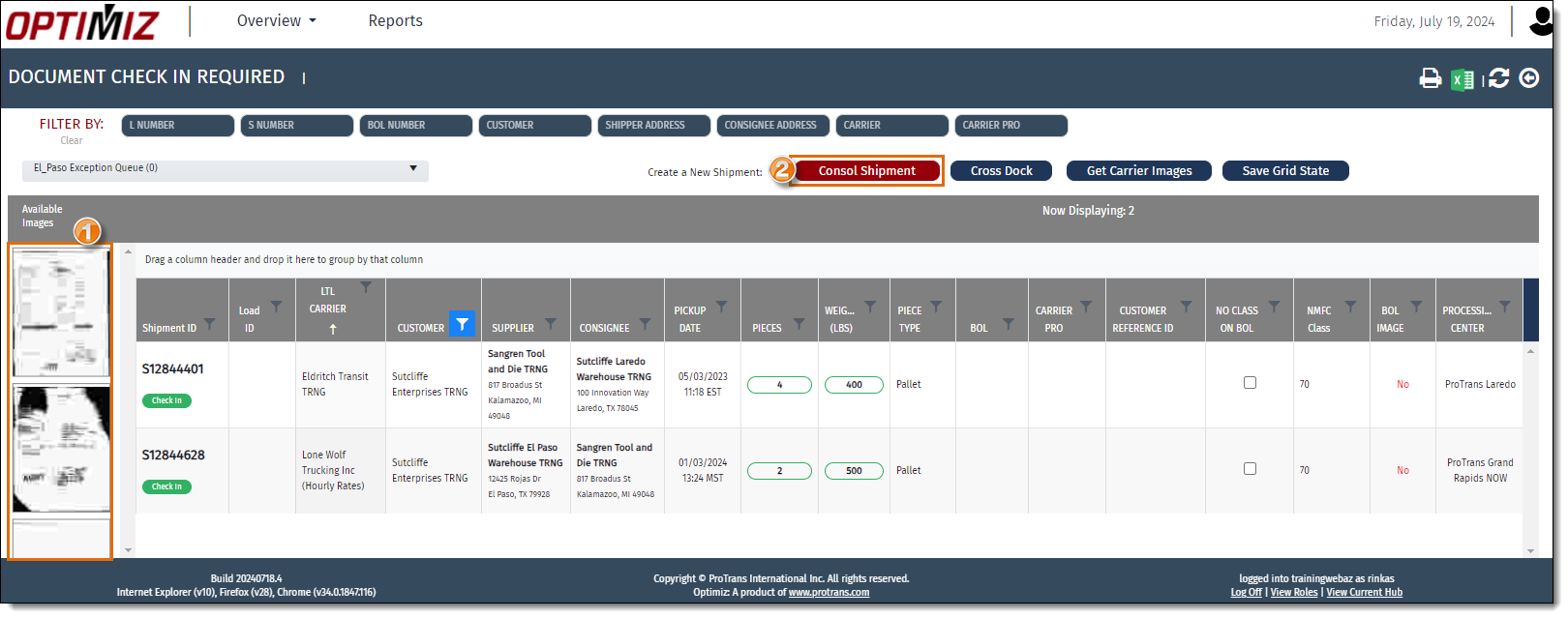
Result
The shipment entry page opens. See Add a Shipment to a Load for next steps. When complete, write the shipment ID of the created shipment on the hard copy of the bill of lading.