Require Request ID
Overview
The Request ID requirement is used with One-Time Load Entry. It is set at the Customer's request by the Supply Chain Manager at either the Customer or Location level of the Customer Hierarchy. Once set, a Request ID must be manually entered during Shipment Entry; the value of the Request ID cannot be defaulted at this time.
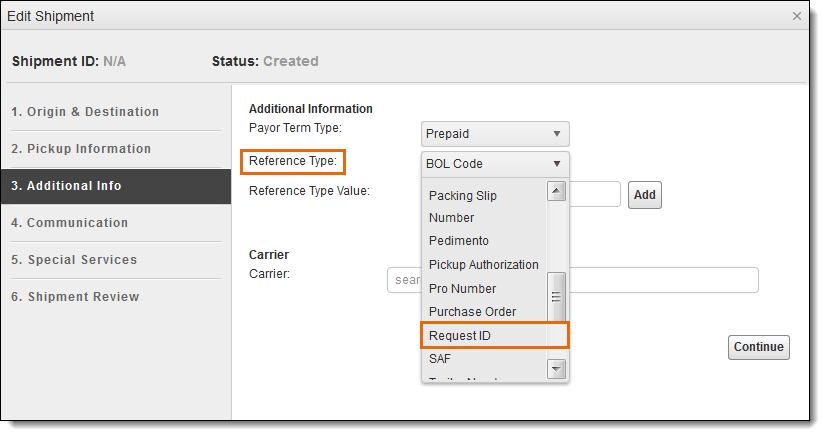
When Should I Set a Request ID Requirement?
This requirement is only activated at the request of the customer.
Process
To Set the Request ID Requirement:
- Open the Customer Hierarchy. See Access the Customer Hierarchy.
- Click the wrench at the Customer level.
- Select Require Request ID.
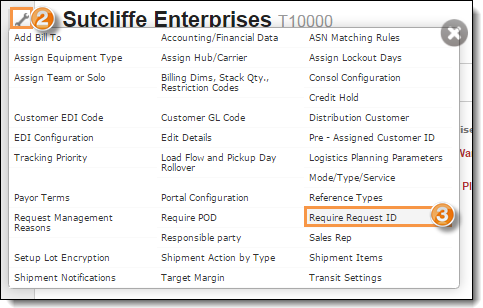
- Select the If selected, user will be required to enter a Request ID upon Load Entry checkbox.
- Click Update to save.
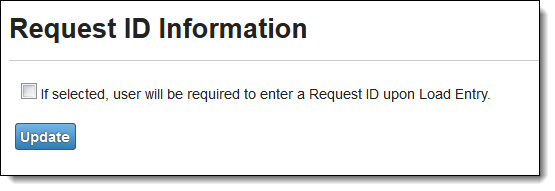
To Remove a Request ID Requirement:
- Open the Customer Hierarchy. See Access the Customer Hierarchy.
- Click the wrench at the Customer level.
- Select Require Request ID.
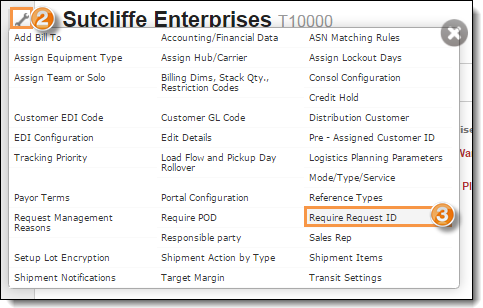
- Deselect the checkbox.
- Click Update.
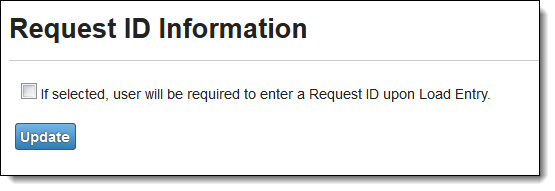
- Click the X in the upper right corner to close the box.
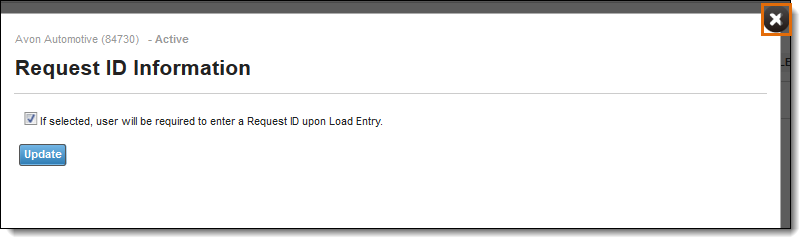
Result
The requirement for a Request ID is set and a value will be required to complete Shipment Entry.