Configure Tender Response Type
Overview
Through EDI Configuration in the Customer Hierarchy, users are able to select whether the preferred method of sending Tender responses is email or EDI. For email selections, up to five addresses may be added or changed. For both EDI and email selections, specific references can be specified.
Process
To Configure EDI Tender Response Type:
- Click the wrench for the Customer level of the customer hierarchy. See Access the Customer Hierarchy.
- Click EDI Configuration.
![]()
The EDI Configuration window opens.
- Select EDI Tender Response to open the Tender Response menu.
- Check Send Customer Tender Response if user must send the response to the customer.
- Check Auto Accept EDI Tenders if applicable for the account.
- Check whether the expected EDI response is EDI or Email.
- Populate the To and CC boxes with the email addresses of contacts if Email is checked.
- Click Created or Booked to choose whether a tender response should be sent when the load is created or booked. At least one option must be selected if Send Customer Tender Response is checked.
- Check Send Actual Carrier SCAC if the customer wants to receive the actual carrier SCAC rather than the standard ProTrans SCAC value.
- Define the Tracking and Reference IDs that the customer requires.
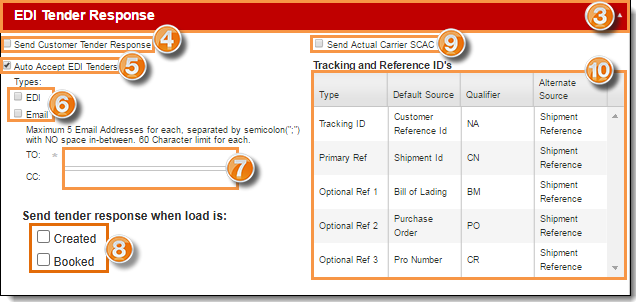
Result
Optimiz records tender response preferences.